Input views are views where users enter data.
This procedure details how to create a Parent Input view. To create a Child Input view, see Create a Child Input View.
You can also create an Input view by copying a view.
To create an input view
-
In the Board Gallery, locate the board for which you want to create an Input view, and then click Design.
- On the upper right, click Create > Input View.
-
In the Create an Input View window, enter the following information, and then click Confirm.
-
View Name: Enter a name for the view. View names must be unique.
-
Table Name: Enter the name for the data table.
-
Child Input View: Ensure that this box is not selected.
-
Create Delete View: Select this checkbox, and then enter a name for the Delete view If you want to create a Delete view at the same time.
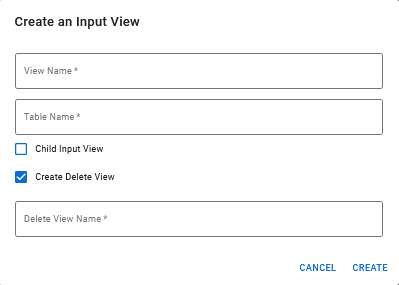
Go to Add Board Components.
-