Delete a Feature Group
Before you delete a feature group, make sure the positions in the feature group are assigned to another feature group. Users in positions not assigned to a feature group can log in to WebEOC Nexus but cannot access a deleted feature group's features, such as boards, menus, links, or plug-ins.
To delete a feature group
-
In the main menu, click the accounts icon
 . The Accounts page opens.
. The Accounts page opens. -
Click the Groups tab. The Groups page opens.
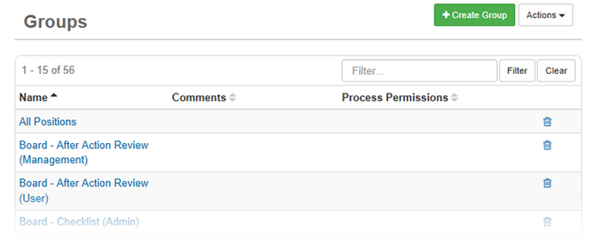
-
Click the trash can icon associated with the feature group you want to delete.
-
Click OK to confirm the action.