HTML Conventions
Designers with advanced knowledge of HTML and WebEOC Nexus conventions can customize boards to meet the specific requirements of their organization. WebEOC Nexus has a built-in HTML editor that features line numbers, syntax highlighting, formatting, and contextual auto-complete functions.
The HTML editor in the Board Editor permits you to:
-
Add HTML developed in an external HTML editing tool to WebEOC Nexus using the HTML editor.
-
Edit HTML directly in the HTML editor.
-
Switch between Design View, Advanced Code Editor, and Plain Code Editor displays.
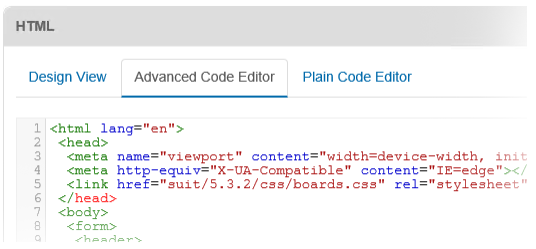
-
Change the name and table used for a view.
-
Open multiple input views, display views, and tables and use the tab feature at the top of the Edit View window to quickly switch between the views you have open and the complete list of board views.
-
Search for text within the code in either the Advanced Code Editor or Plain Code Editor. You can open the Find window by pressing CTRL+F. Enter your search text and then use the Previous and Next options to scroll through the search matches.
-
You can use the CTRL+S keyboard shortcut to save your work in either the Advanced Code Editor or Plain Code Editor.
You can also use HTML in Code mode in DesignStudio.
Related Concepts