Boards
A status board is a display view used to share information in real time. Although pre-built status boards are included in WebEOC Nexus, the Boards Manager allows you to create status boards, modify existing status boards, and delete boards that are no longer needed.
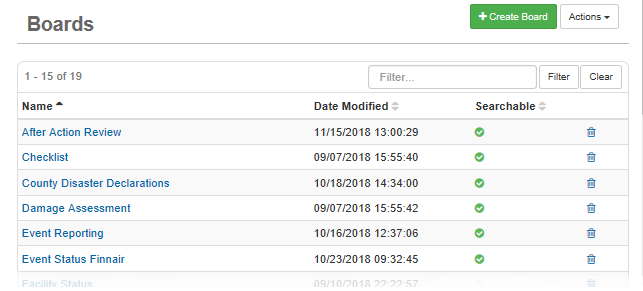
Using the Board Editor, administrators can:
-
Set up data linking between boards.
-
Add email functionality to a board.
-
Set notifications when data is added to a board.
-
Configure status board display filters.
-
Perform HTML editing. Board designers with advanced knowledge of HTML and WebEOC Nexus conventions can customize boards to meet the specific requirements of their organization. WebEOC Nexus has a built-in HTML editor that features line numbers, syntax highlighting, formatting, and contextual auto-complete functionality. HTML can also be developed in an external HTML editing tool and added to WebEOC Nexus using the Board Editor.