Edit Master Views
To edit a Master View
-
In the main menu, click the incidents icon
 . The Incidents page opens.
. The Incidents page opens. - Click the Master Views tab.
-
Click the name of the master view you want to edit.
-
On the Master Views: Edit Master View page, make your changes.
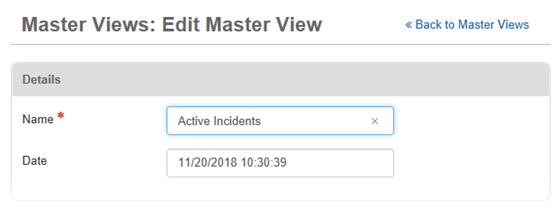
-
Click Save.
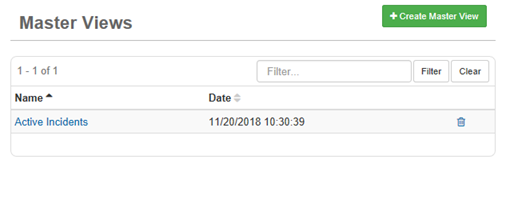
Related Concepts
Related Tasks