Manage Menus
After creating a menu, you can edit it, adjusting what links, boards, and so forth display on the menu. You may also be able to delete the menu when it is no longer applicable or of use.
To edit a menu
-
In the main menu, click the workflows icon
 . The Workflows page opens.
. The Workflows page opens. -
Click the Menus tab. The Menus page opens.
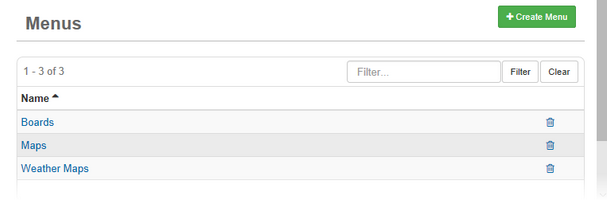
-
Click the name of the menu you want to edit.
-
On the Menus: Edit Menu page, make your changes.
-
Click Save.
To delete a menu
-
In the main menu, click the workflows icon
 . The Workflows page opens.
. The Workflows page opens. -
Click the Menus tab. The Menus page opens.
-
Click the trash can icon associated with the menu you want to delete.
-
When the confirmation window opens, click OK.
When a menu is deleted, it is also removed from any assigned groups in the Groups Manager.