Batch Reporter
The Batch Reporter is an enhanced solution that extends the capability of the WebEOC Nexus Reporter. The Reporter allows you to create and view individual reports for active and archived incidents.
Archiving is only available in previous releases of WebEOC Nexus.
The Batch Reporter takes this ability one step further by providing you with the tools to combine the individual reports and roll them up into a larger report. Using this tool, you can mix and match reports to view the information and data relevant to your needs.
You can create links to reports that can be accessed from the WebEOC Nexus main menu. Users click the link to view the report containing data from multiple boards.
Key Features
-
Combine different reports as needed.
-
Give each batch of reports descriptive names.
-
Add linked reports to the main menu.
-
Determine the order of the boards in the report.
-
Run the batch report from the main menu.
Compatibility
This free add-on is available for WebEOC Nexus.
This add-on has been developed in English (US) and has not been internationalized. For more information, contact your Client Success Manager (CSM).
Screenshots
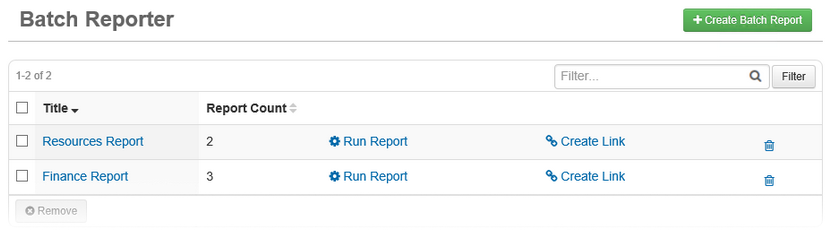
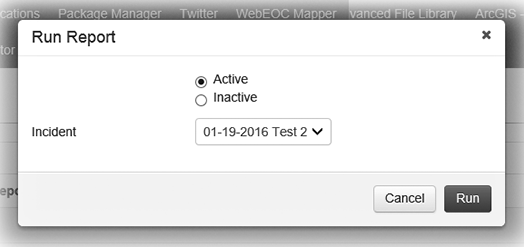
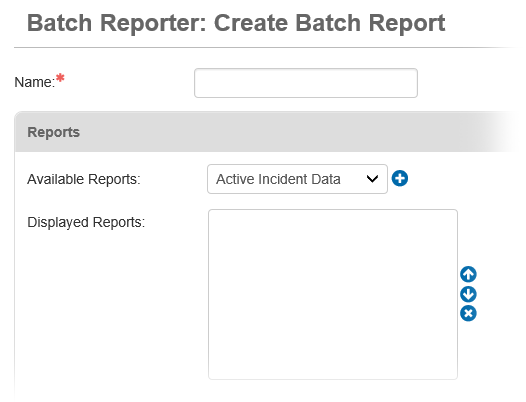
Related Concepts
Related Tasks