These notes describe updates in the WebEOC Nexus 10.12.1 release scheduled for August 11, 2025. More information is available in this help center or by contacting the Juvare Support Center at +1 (877) 771-0911 or support@juvare.com.
Enhancements
-
Changes to how board email notifications are sent:
-
For new installations, board email notifications are now sent through the Juvare Alert Service: Like Inbox messages, SMS, and Voice notifications, board email notifications are now sent through the Juvare Alert Service, simplifying email configuration. This new method ensures better reliability and delivery tracking. SMTP configuration is no longer required. The From address in these notifications will be set to include a default domain name.
If your organization requires a custom domain name in the From email address on board email notifications, please contact Juvare support.
-
If you are upgrading and you use SMTP to send board email notifications, you can continue to do so, or switch to the Juvare Alert Service to send the notifications. If the new Enabled checkbox on the Email Configuration tab is selected, you can continue to use SMTP to send your board email notifications.
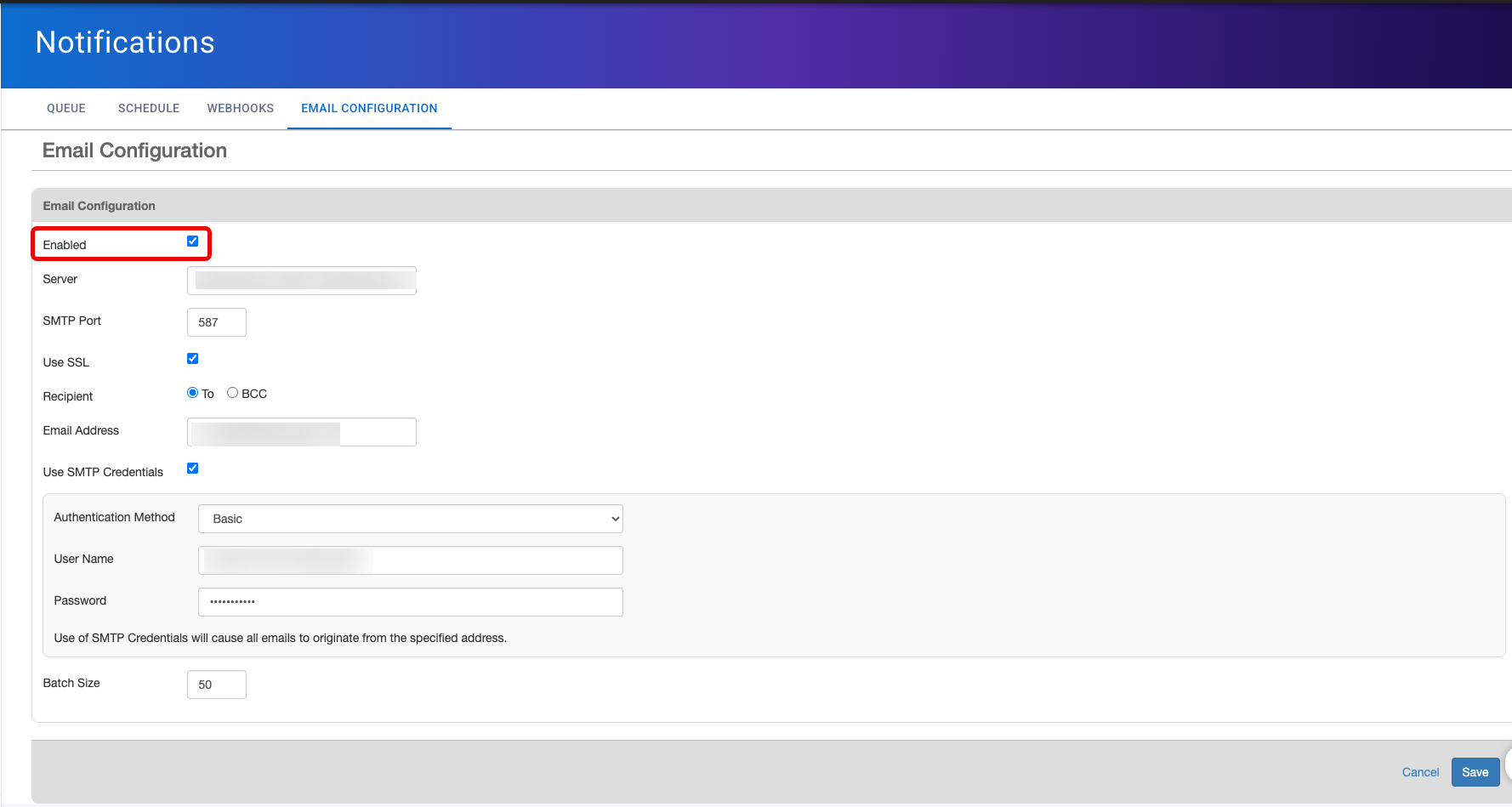
If you want to use the Juvare Alert Service, uncheck the Enabled checkbox. See Upgrade to the Juvare Alert Service for Board Email Notifications for details.If you uncheck the Enabled checkbox, your SMTP settings still display on the Email Configuration tab. However, they are not used.
Legacy functionality associated with SMTP will be deprecated in an upcoming release. This new method ensures better reliability and delivery tracking.
Key benefits of this change allow users to:
-
Test the Juvare Alert Service in demo or non-production environments.
-
Evaluate compatibility and performance before fully migrating from SMTP.
-
Experience a smooth and flexible transition path to modern notification delivery infrastructure.
If your organization switches to the Juvare Alert Service and requires a custom domain name in the From email address on board email notifications, please contact Juvare support.
-
-
-
The following technical and security enhancements are included in this release:
-
Improved security of Google maps integration.
-
Blocked creation of deprecated Office 365 Connectors: Because Microsoft is deprecating Office 365 connectors in late 2025, the functionality associated with webhooks is changing with WebEOC Nexus 10.12.1 and later. The Webhooks tab, accessed through the notifications icon on the main menu in Admin View, has been updated to prevent you from saving webhooks in the outdated format. You must add the updated URL for webhooks in the Url field. If the URL is not in the updated format, an error message displays, and a message with a link to the Microsoft documentation describing how to set up workflows in Teams is provided. See Set up Webhook Notifications for details.
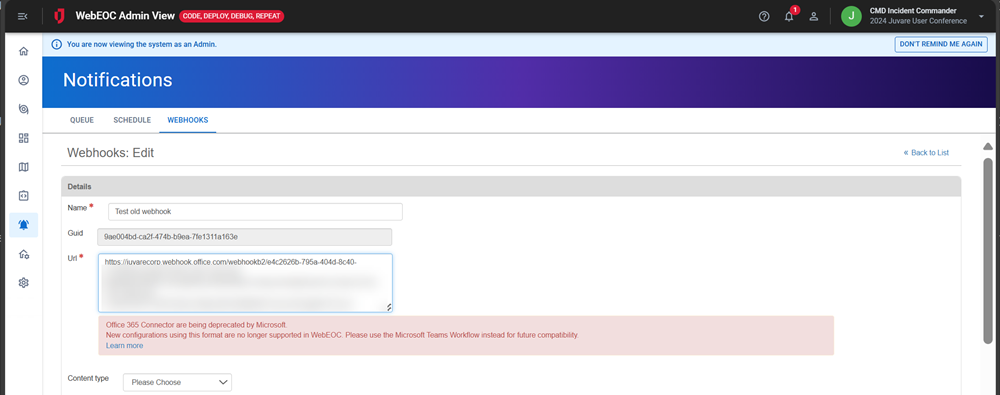
If you use Office 365 webhooks, you must update your configuration outside of WebEOC Nexus, transferring the logic that was set up in Office 365 webhooks to Microsoft Teams workflows. Then, you must update the Url field for the webhook on the Webhooks tab in WebEOC Nexus. See Set up Webhook Notifications for details.
-
Improved SQL performance for the Audit Log, resulting in faster load times and reduced timeouts. In previous versions, the Audit Log list SQL query was inefficient, causing timeouts. If there were many entries, the Audit Log page crashed.
-
-
Agency name now displays on Inbox messages: In previous versions, for Inbox messages, “WebEOC” was listed as the label and sender. To improve the user experience with these messages, the Agency name now displays in the Inbox messages as the label and sender. You can no longer update the Agency name on the Branding tab, accessible from the system settings icon. It is set as part of your configuration. If you want to change this name to your organization’s name, contact Juvare support.
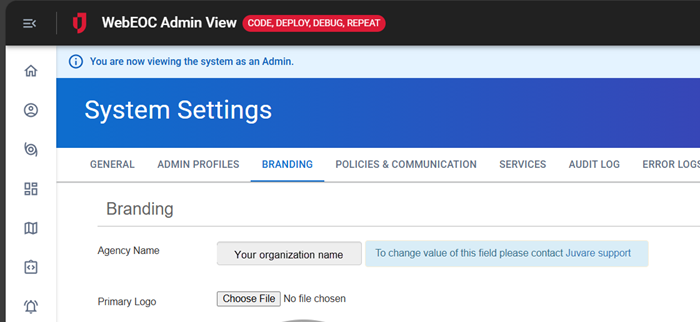
-
Language and localization updates: WebEOC Nexus now supports the following languages:
-
French
-
French (Canada)
-
Spanish
-
Brazilian Portuguese
International users can set their language on their profile page. See Update Your Profile Information for details.
-
-
The UI Language field has been removed from the Users: Edit User page. Administrators no longer set the language for a user. The default langauge is English. International users can set their UI language on their profile. See Update Your Profile Information for details.
-
Added API documentation for getting the boards assigned to a group and deleting a board from a group.
-
The custom geocoder is now supported in WebEOC Nexus.
Resolutions
-
Fixed issues with channel synchronization: Paid and free channels now update correctly in WebEOC Nexus.
-
Added a tooltip that says: “To change value of this field please contact Juvare support.” to the Agency Name field on the Branding tab, accessible from the system settings icon.
-
Updated the Sender name for Inbox notifications in the Unified Command Platform (UCP). Inbox notifications now show the sender as your agency name.
-
Resolved an issue that prevented files and folders from being saved in the Advanced File Library plug-in.
-
Resolved an issue where the <applyfilter> tag was not working with the <externalexpression> tag as described in the documentation.
Previous Versions
Release notes for previous versions are available here.