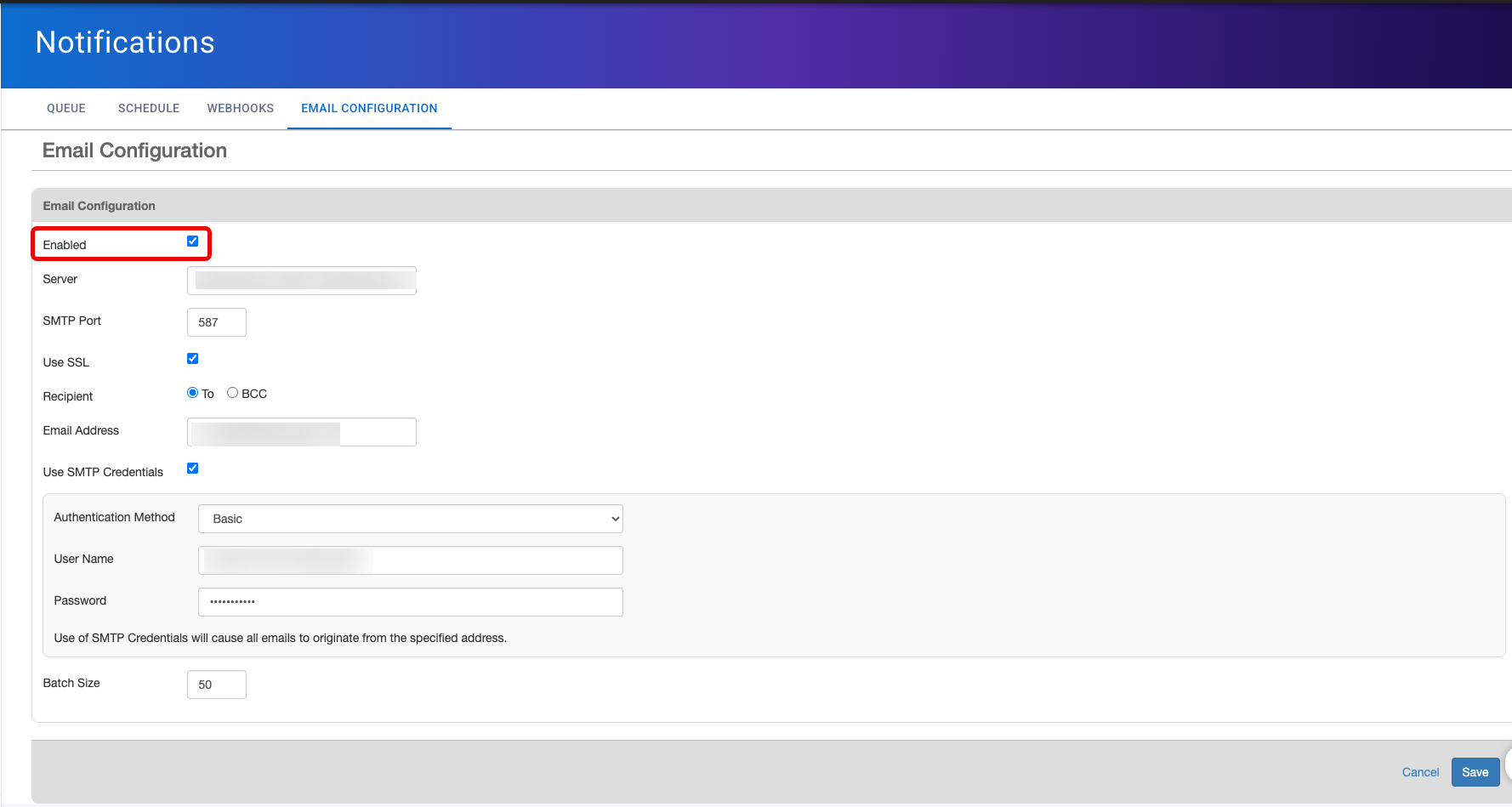Upgrade to the Juvare Alert Service for Board Email Notifications
With 10.12.1, new installations use the Juvare Alert Service, and not SMTP, to send board email notifications. For these types of installations, the Email Configuration tab does not display when you click the notifications icon in the main menu.
If you are upgrading to 10.12.1, the Email Configuration tab is still accessible. If you use SMTP to send board email notifications, you can continue using it or switch to the Juvare Alert Service to send board email notifications instead.
SMTP will be deprecated in an upcoming release and will no longer be available, and the Juvare Alert Service will handle all notifications, which ensures better reliability and delivery tracking.
Using the Enabled checkbox to switch to the Juvare Alert Service, you can:
-
Test the Juvare Alert Service in demo or non-production environments.
-
Evaluate compatibility and performance before fully migrating from SMTP.
-
Experience a smooth and flexible transition path to modern notification delivery infrastructure.
To upgrade to the Juvare Alert Service
-
In the main menu, click the notifications icon
 . The Notifications page opens.
. The Notifications page opens. -
Click the Email Configuration tab.
-
Click the Enabled checkbox to uncheck it.
No other changes are necessary. The Juvare Alert service will automatically handle board email notifications going forward.
When you uncheck the Enabled checkbox, your SMTP settings still display on the Email Configuration tab. However, they are not used.
Related Concepts
Related Tasks