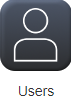Users Module
A user is anyone that will access Crisis Track. Users are typically employees, but can also be local emergency response partners, key volunteers, and members of local resources. During implementation, Juvare may upload an initial set of users or users will be entered manually. User access is determined by the administrator, and administrators can add, edit, delete, and unlock user accounts as needed.
When creating user accounts:
-
The User ID must be unique across all Crisis Track users throughout the country and the world.
-
User IDs cannot be edited once they are created.
-
Email is one of the best user IDs because email is inherently unique.
-
If you try to add a User ID that already exists, Crisis Track will issue an error. You may not be able to see a duplicate as it may be outside the jurisdiction to which you have access.
-
If using a personal email address as the User ID, seek permission from the user first so they are aware they will receive emails from your organization.
-
Search for users by clicking on the header rows to sort in ascending or descending order.
To access the Users module
-
Log into the Crisis Track Console.
-
On the home screen, click Select next to Administrative Functions.
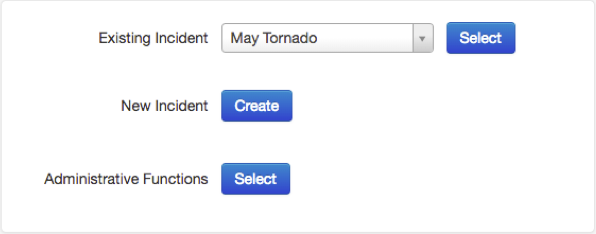
-
Click the Users icon.