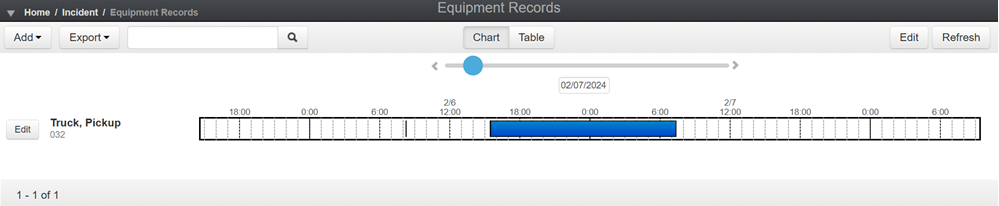Equipment Records Module
Equipment Records are akin to time records, where hours that equipment was in use can be tracked and edited. The Equipment Records module allows you to view which resources were used, when, and for how long. It also allows you to add or edit equipment directly within the module.
Equipment work hours are automatically tracked based on the Equipment Records Threshold status, defined when you create the incident. The following statuses are available:
-
Assigned-Working: Assigned to a team that is actively collecting data.
-
Assigned-Stand-by: Assigned to a team that is not currently active.
-
Staged-Available: Present and available to be assigned.
-
Staged-Not Available: Not present but available to be assigned.
-
Requested: Requested but has not yet replied.
-
Demobilized: Demobilized and not available.
By default, the threshold status for equipment is Staged-Available. Equipment time tracking begins when a piece of equipment is assigned to a task and gains the threshold status or a lower status on this list. Time tracking stops when the piece of equipment gains any status above the threshold status on this list. Crisis Track uses this time-tracking to automatically generate equipment records and display them in the Equipment Records module.
Data from today is only displayed after time-tracking has stopped.
The Equipment Records and Personnel Records modules are similar and share functionality. For more information specifically on Personnel Records, see Personnel Records Module.
To access the Equipment Records module
-
Log into the Crisis Track Console.
-
In the Existing Incident list, select an incident and click Select.
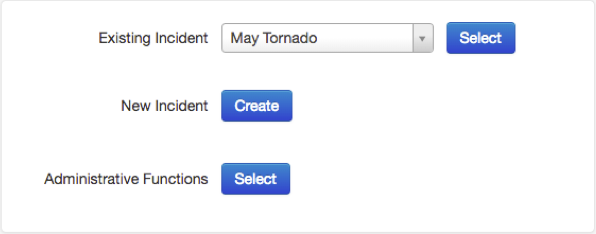
-
Click the Equipment Records icon.

The Equipment Records module can be viewed either as a chart or as a table. The table view is the default view. Within the Equipment Records module, you can view, add, edit, and export equipment records.
-
The Table view displays the equipment records in a table with columns for the dates and number of hours per day used, total hours used, the hourly rate, and the total cost for the time shown.
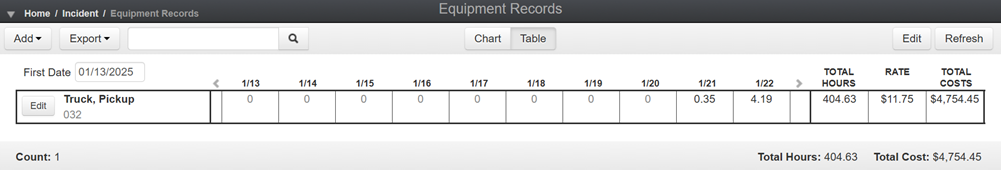
Payroll information is hidden from people with the Admin (No Payroll) role.
-
The Chart view displays the equipment records in a chart showing only the time span used. The slider allows you to view the records by hours, days, weeks, and months.