Configure Dashboard Launch Settings
From the dashboard Options dialog, you can configure your dashboards to automatically launch on login and arrange the order in which they appear.
To configure dashboard launch settings
-
In the main menu, click the workflows icon
 . The Workflows page opens.
. The Workflows page opens. -
Click the Dashboards tab. The Dashboards page opens.
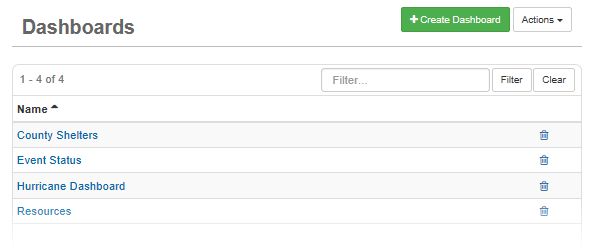
-
From the Actions drop-down menu on the right, click Dashboard Options. The Dashboard Options dialog opens.
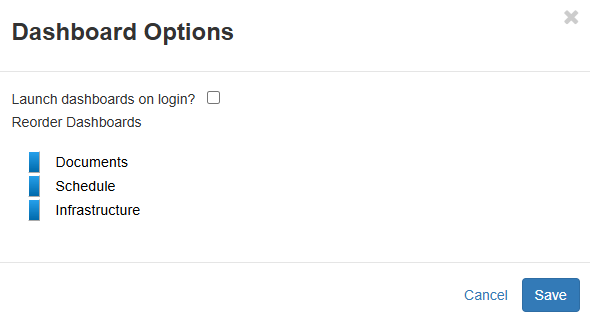
-
Do one of the following:
-
To set dashboards to automatically launch at login, select the Launch dashboards on login checkbox. To rearrange the dashboard order, click and hold the blue rectangle of the dashboard you want to move so that your cursor changes to a cross
 , then drag it to the position you want.
, then drag it to the position you want.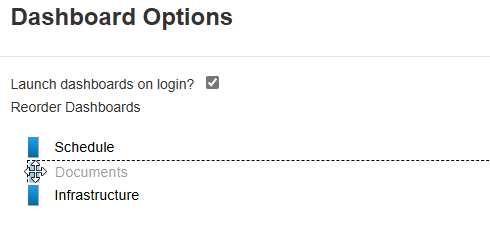
-
To disable automatic dashboard launch at login, clear the Launch dashboards on login checkbox.
-
-
Click Save.
Related Concepts
Related Tasks