Edit a Dashboard
To edit a dashboard
-
In the main menu, click the workflows icon
 . The Workflows page opens.
. The Workflows page opens. - Click the Dashboards tab.
-
In the Name column, find and click the name of the dashboard you want to edit. The Dashboards: Edit Dashboard page opens.
-
Edit the fields and modify your selections as needed. For descriptions of the available fields, see Create a Dashboard.
-
Click Save.
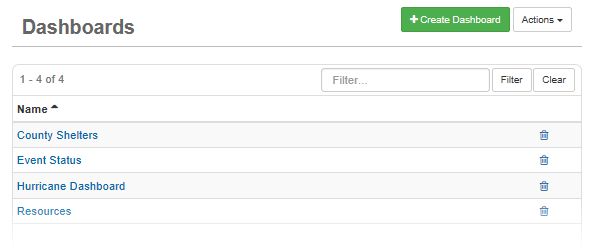
Related Concepts
Related Tasks