Convert Input Notifications
To help you transition to Board Notifications, Juvare developed a tool that migrates and reconfigures your board-related notifications.
You can generate a list of board notifications to verify that the notifications were migrated. When you are ready, you can disable the Input View Notifications to prevent the duplication of notifications.
To convert Input notifications
-
In the main menu, click the workflows icon
 . The Workflows page opens.
. The Workflows page opens. -
On the Boards tab, In the Actions menu, select Convert Input Notifications.
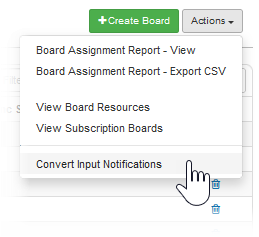
A list of Input notifications from all boards in your environment is displayed. Indications as to whether the Input notifications were converted to board notifications appear under the Created column.
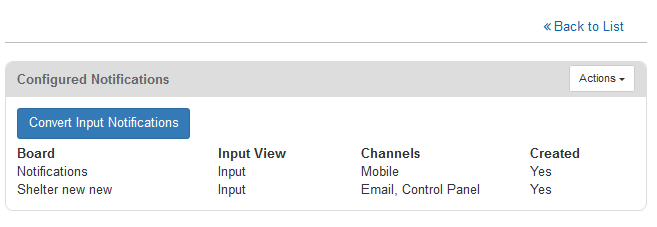
-
If not all notifications were converted, click Convert Input Notifications.
Newly-created board notifications are disabled so that they do not duplicate other user notifications. After you disable Input View notifications, enable board notifications.