Submit Product Feedback
The Juvare Ideas Portal is a platform for sharing ideas with Juvare about product feedback and suggestions for future features, feature enhancements, and improvements. You are encouraged to submit your suggestions to the Juvare Ideas Portal, which allows clients to work with ideas by filtering and viewing, adding, voting for, commenting on, and subscribing to them.
Juvare will monitor and respond to your suggestions as we plan and develop solution enhancements.
Do not use the Juvare Ideas Portal to submit issues, password reset requests, or requests for technical support. Instead, contact the Juvare Support Center .
The Juvare Ideas Portal is powered by Aha!. For more information on how to navigate and submit ideas through Aha!, refer to their knowledge base at https://support.aha.io/.
The Juvare Ideas Portal uses your Juvare Login Services account for access.
To log in to the Juvare Ideas Portal
-
Navigate to the Juvare Ideas Portal: https://juvare.ideas.aha.io/.
-
On the Juvare Ideas page, enter the email address associated with your Juvare Login Services account (as in, the email address you use to log in to Juvare products).
-
Click Next. The Juvare Sign In page opens.
-
Enter the email address associated with your Juvare Login Services account (as in, the email address you use to log in to Juvare products).
-
Click Next. The Juvare Ideas page opens.
Before submitting an idea, search for existing ideas to see if it has already been submitted.
On the Juvare Ideas page, there are multiple options to help you find ideas easily.
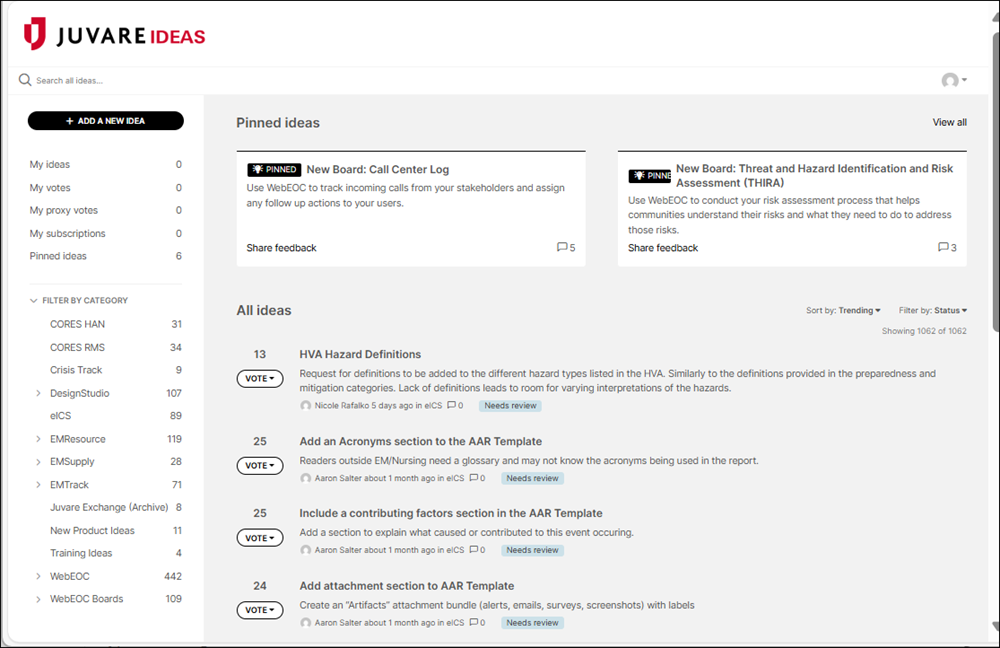
On the left, the following filters are available:
You can select one filter at a time. Clear the filer by clicking the X.
-
My Ideas: All ideas you have submitted display.
-
My Votes: All ideas you have selected Add My Vote for display.
-
My Proxy Votes: All ideas you have voted for by selecting Add proxy vote display.
-
My Subscriptions: All ideas for which you selected the Subscribe button display. Subscriptions allow you to follow ideas you are interested in as their status changes.
-
Pinned Ideas: All ideas that have been pinned by users display.
-
Product name: All ideas submitted for a product display.
In the Pinned Ideas section on the top right, select View All to view all pinned ideas.
In the All Ideas section in the lower right, sort all ideas by Recent, Trending, and Popular. Filter all ideas by status.
As ideas are reviewed and implemented by Juvare, they can be in one of the following statuses:
-
Needs Review: The idea has been submitted but has not yet been reviewed.
-
In Review: Juvare’s product team is reviewing the idea.
-
Under Consideration: The idea has been reviewed and is being considered for inclusion in a future version.
-
Future Consideration: The idea may be implemented in a future version.
-
Try this instead: This idea does not already exist, but there is a workaround in the product to achieve the same functionality. This idea will not be implemented in a future release.
-
Already exists: This idea is available in the product.
-
Will not implement: After review, the idea will not be implemented in the product.
-
Planned: The idea will be included in an upcoming product release.
-
Partially complete: The idea is being developed and will be available in an upcoming release.
-
Complete: The idea was implemented in the product.
Before adding an idea, filter and view existing ideas to see if it has already been submitted.
To add an idea
-
On the Juvare Ideas page, click Add a New Idea. The Add Idea page opens.
-
In the Choose a workspace for this idea dropdown, select the product for which you are adding the idea.
-
In the Your Idea field, enter a brief description. As you type, ideas display below the field that may be similar to your idea. If an idea already exists, add your vote for it.
-
If your idea does not exist, complete the Please add more details text box.
-
In the Choose a category for this idea dropdown, select a product category that best fits the idea.
-
Select either Add Idea to submit the idea or Add Idea and Proxy Vote to both submit the idea and add a vote to it.
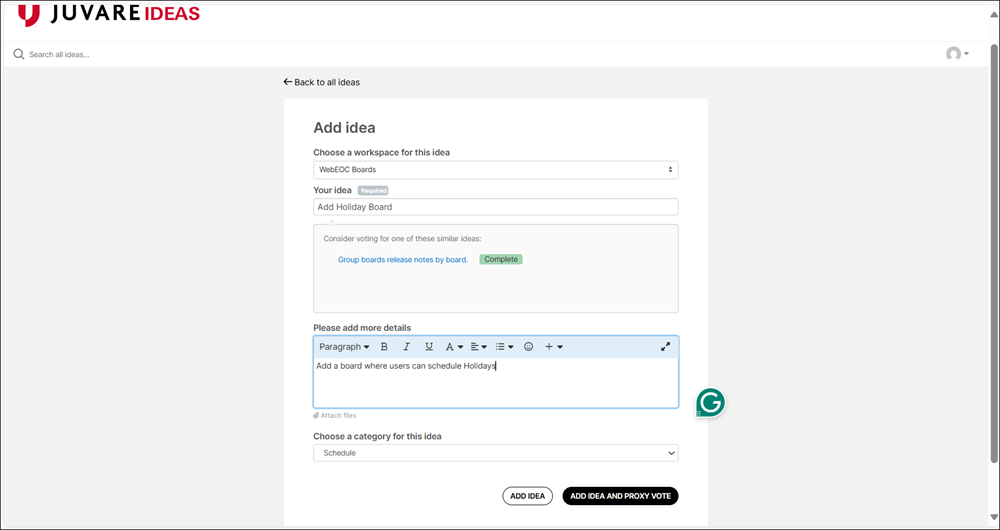
Votes can bring ideas to the attention of Juvare’s product teams and demonstrate a proposed feature’s usefulness.
Vote for ideas that you want to see implemented in Juvare products by clicking the Vote button next to the idea and making your selection.
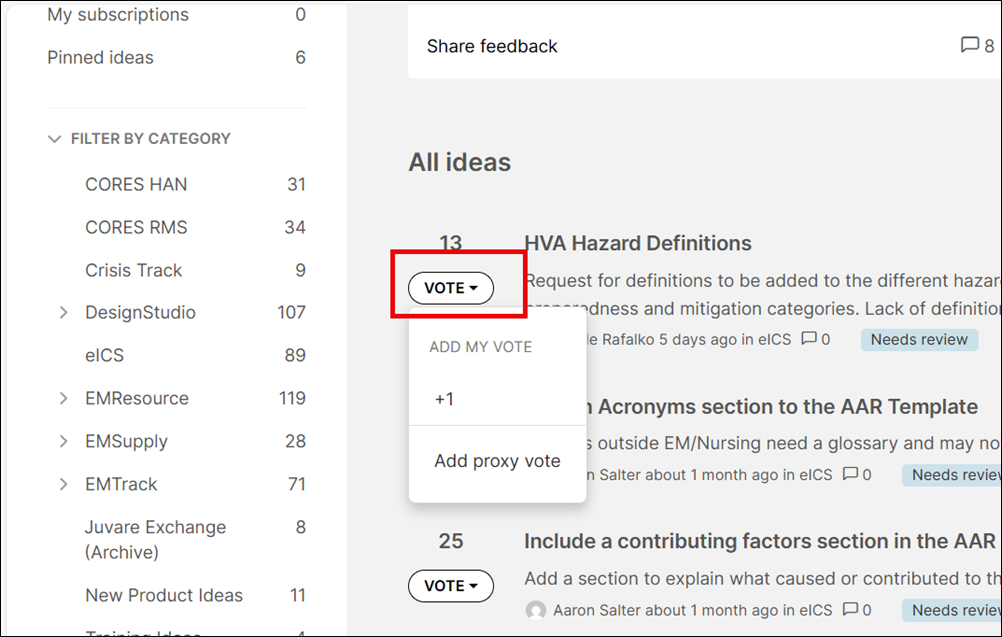
You can comment on ideas on the Comments tab and subscribe to ideas to monitor status changes.
To comment on an idea
-
Open the idea’s page.
-
On the Comments tab, click Add a Comment.
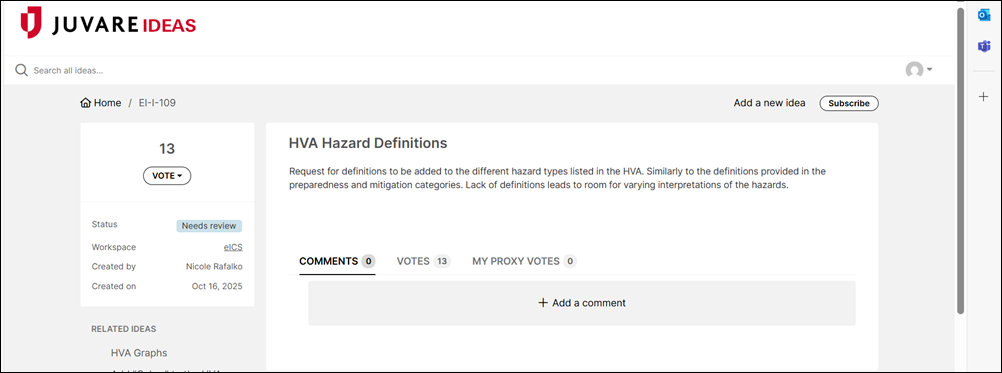
-
Enter your comment in the text box.
-
Click Post Comment.
To subscribe to an idea, click the Subscribe button in the top right.