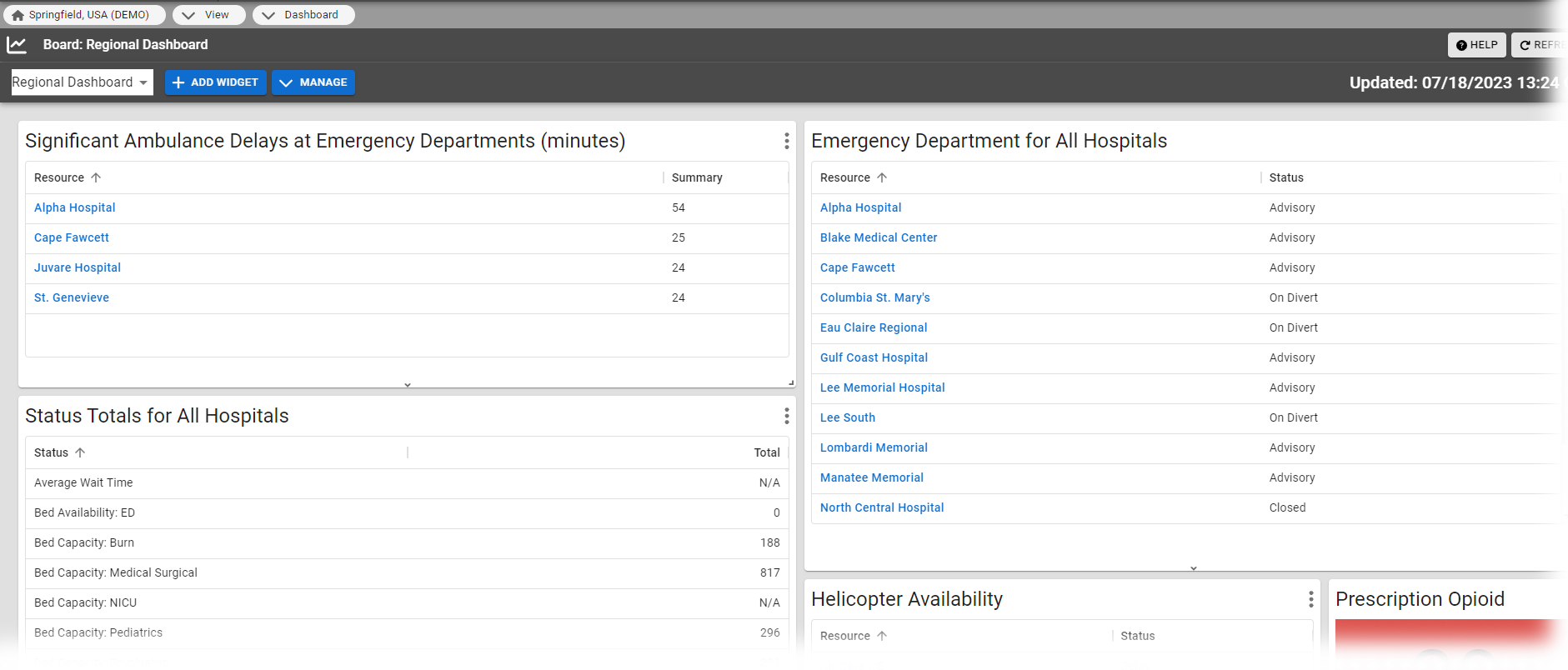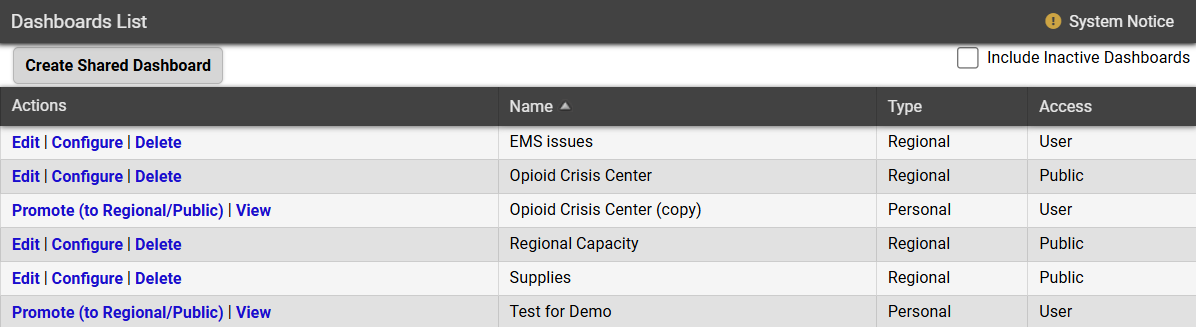Dashboards
Dashboards allow people to quickly review important information about resources and status types. New dashboards start out empty, but you can populate them with tables or summaries by adding widgets. Widgets display resource and status type data as graphs or summaries. Most types of widgets let you specify a resource group or resource types and status types to display data from.
Personal Dashboards
Any user can create personal dashboards which are only visible to that user. This allows you to display and configure the most important information for your work. For more information, see Manage Personal Dashboards.
Shared Dashboards
People with the Setup Region Views right can create shared dashboards that are visible to other users in their region. You can restrict shared dashboard access to specific roles or users. When viewing a shared dashboard, users only see data for the resources they have permission to view. When someone with the Setup Region Views right edits a shared dashboard, those edits are reflected for the other users who can view it. For more information, see Manage Shared Dashboards.
Global Dashboards
Global dashboards are created by Juvare and made available to you through the Dashboard Setup and View pages. While the structure of global dashboards is the same for all users, the data that populates the dashboards varies based on the region, resources, and users who access them. People with the Setup Region Views right can edit global dashboards to rename them or change who can access them. You cannot add, edit, or remove widgets from global dashboards.
Accessing Dashboards
To view active dashboards, open the main menu, expand View, and select Dashboard. The Dashboard page displays your last viewed dashboard by default, but you can expand the list to select and view other dashboards. When viewing any dashboard, the displayed information is restricted based on your roles and rights.
People with the Setup Region Views right can manage shared or global dashboards on the Dashboards List page. To access this page, open the main menu, expand Setup, and select Dashboards List. The Dashboards List page opens.