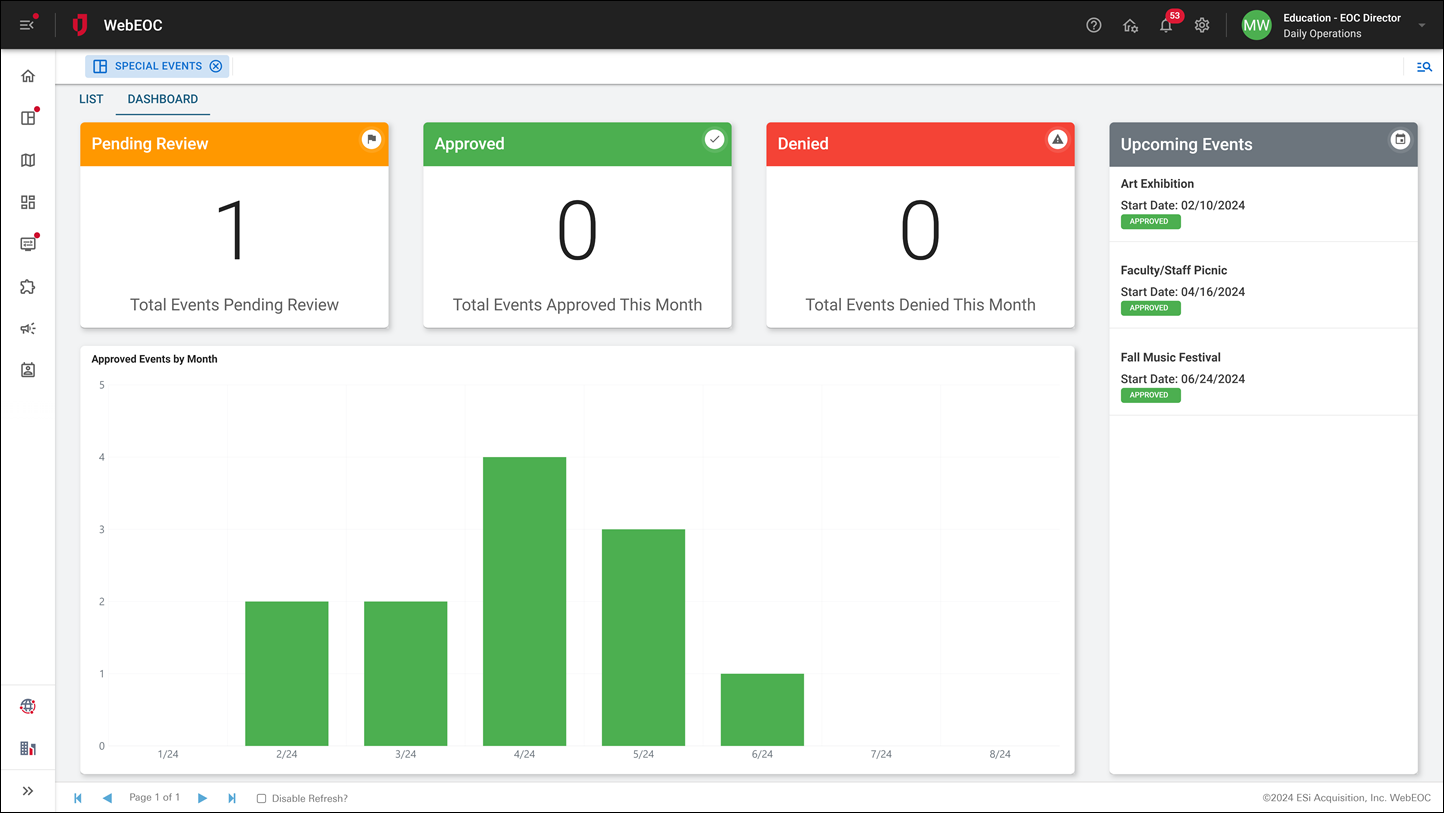Education Board Set 
Industry boards require a license key to import. Once they are imported, they cannot be exported. Contact your Client Success Manager (CSM) for more information.
Higher education institutions face complex issues on a daily basis. From regulatory matters, safety concerns, and cyber challenges, higher education institutions require reliable and scalable tools that work and are user friendly.
Using WebEOC for Education, institutions have access to off-the-shelf WebEOC data and process workflows called boards. Mobile-responsive boards, map-enabled processes, and WebEOC’s underlying robust information architecture make this indispensable for universities and colleges when managing multiple issues simultaneously.
Providing users the right data at the right time with the right depth of information, WebEOC for Education empowers higher education institutions to streamline routine operations and emergency management functions while providing a common operating picture, situational awareness, and continuity of operations.
Standard Boards
When you download the board set, the following standard boards are included:
Industry Boards
When you download the board set, the following industry boards are included:
-
Education Crime Reports
-
Education Damage Assessment
-
Education Event Reporting
-
Education Facility Status
-
Education Incident Creator
-
Education Requests and Tasks
-
Education Special Events
Education Crime Reports
The Crime Reports board streamlines Higher Education crime reporting and management by allowing users to respond to and document incidents with detail, such as victim and suspect information, crime categories, and incident location. It includes a comprehensive summary of various crimes, supports custom reporting, and features a dashboard for reviewing aggregated data. This ensures efficient data collection and analysis, aiding in swift emergency response, reporting, and documentation of events to support victims.
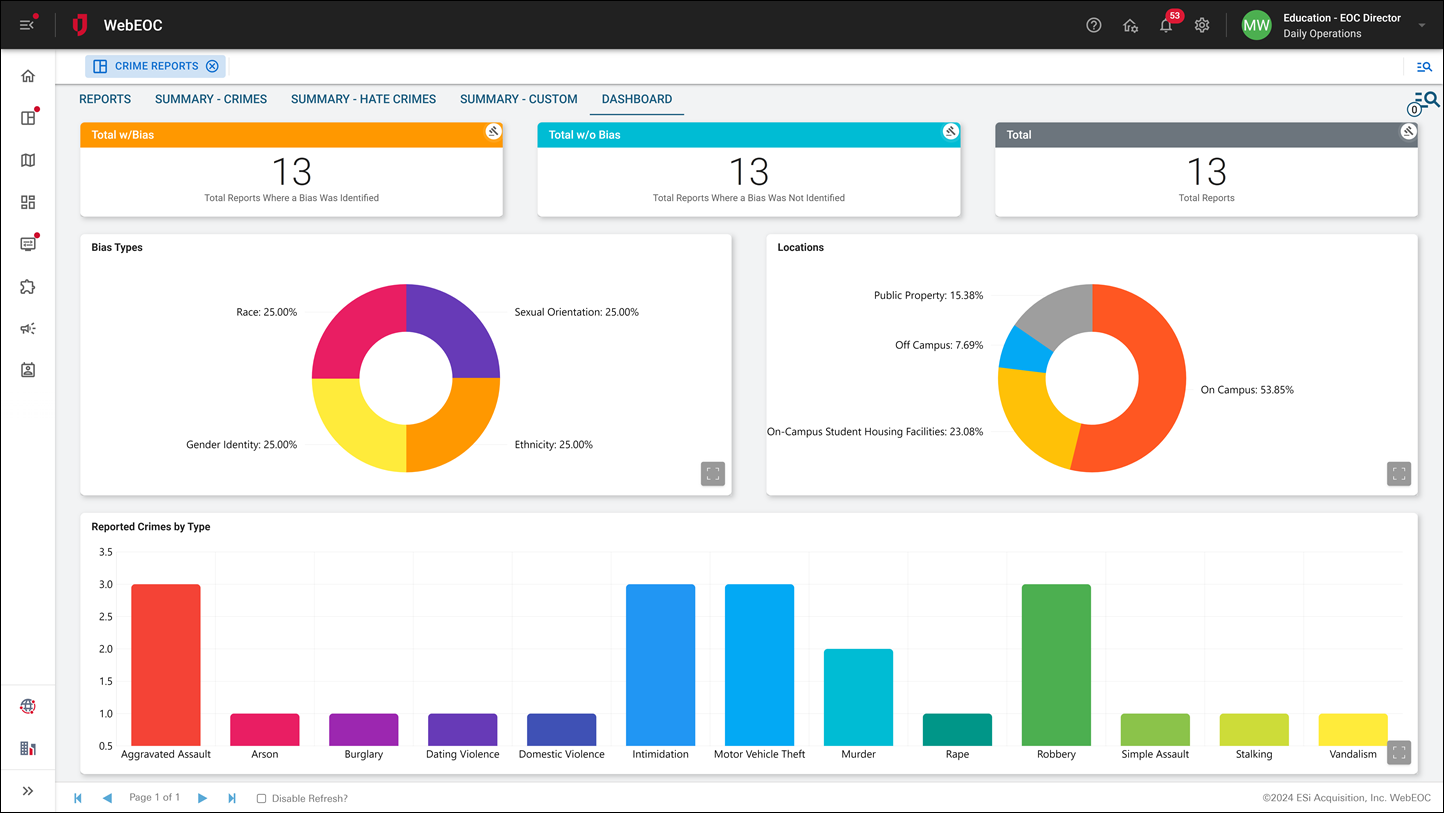
Education Damage Assessment
The Damage Assessment board is a map-enabled board that allows you to assist with reimbursements, when applicable, by tracking detailed information on the individual and cumulative dollar loss resulting from damage to private and public property. The solution enables efficient tracking and reporting of damage incidents, focusing on detailed assessments and categorization. Users can log critical information such as property location, building value, type of residence, and contact details. The solution allows for comprehensive damage evaluations, including descriptions of the damage, primary causes, and occupancy status, while also noting essential factors like electrical and water outages. This facilitates thorough data collection, aiding in quick response and resource allocation for effective recovery efforts.
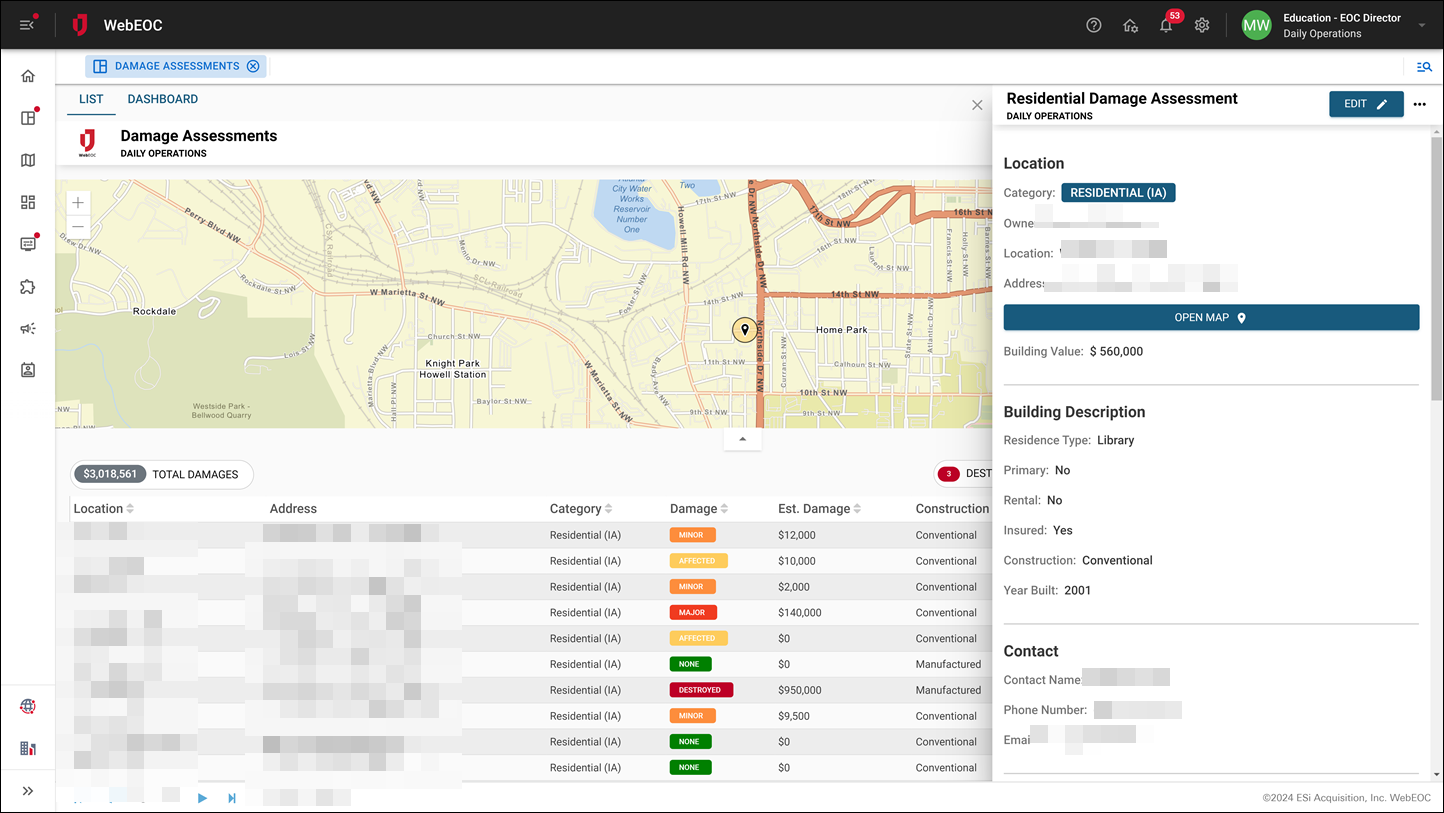
Education Event Reporting
The Event Reporting board can be used for planned events such as sporting events and graduations, as well as unplanned emergencies. It is map-enabled and helps you document the incidents and actions taken by personnel in the Emergency Operations Center (EOC) or in the field. This board consists of the Activity Log and Significant Events views, both views include embedded maps to quickly view event locations for improved situational awareness. The Event Reporting board uses a log style view that allows you to expand and collapse records to view more or less information, along with a new Significant Events dashboard and a time-based filter to automatically remove records after a configurable number of hours.
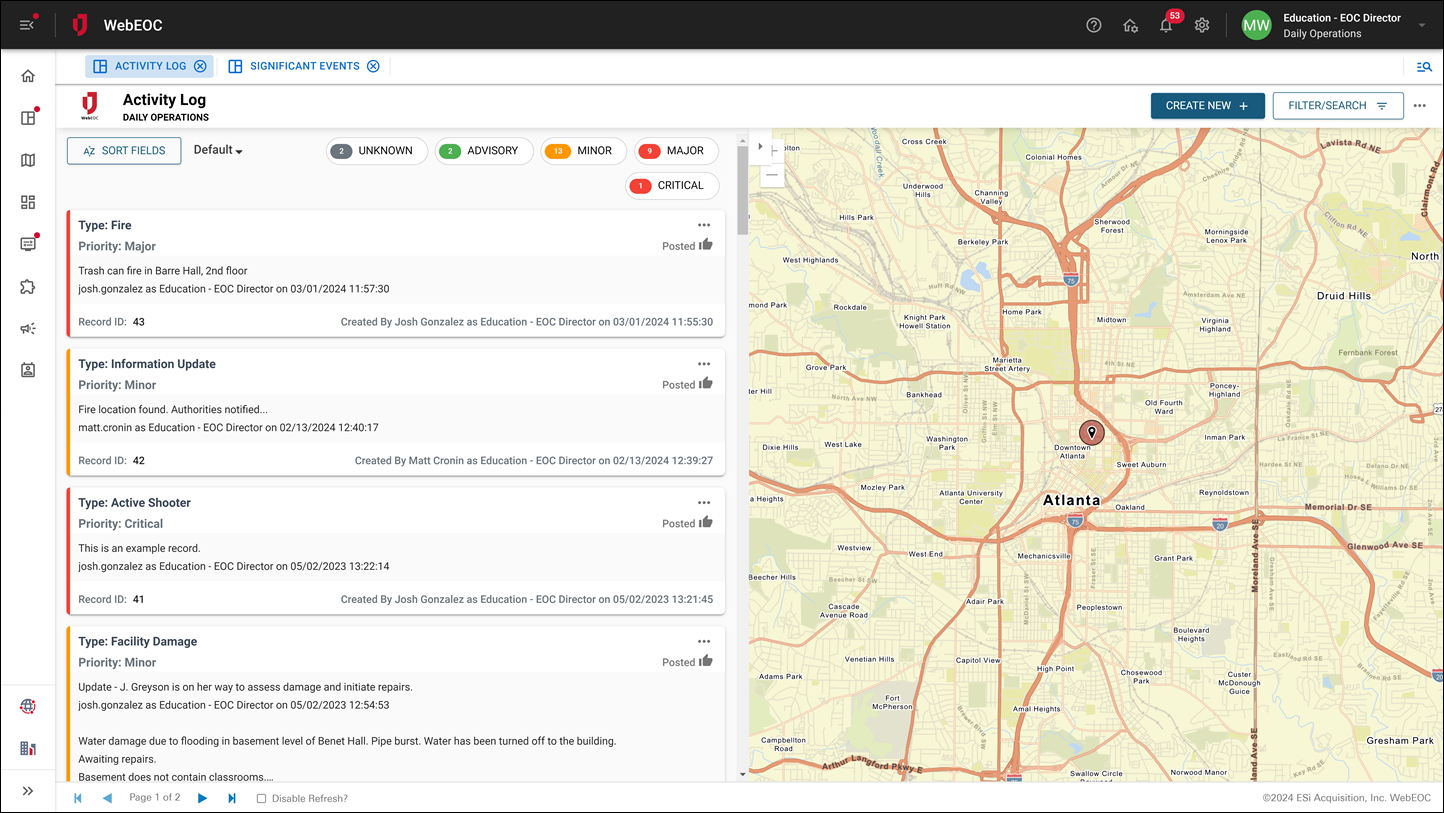
Education Facility Status
The Facility Status board is map-enabled and helps you capture the status of various campus facilities. The right slide-out feature offers a consolidated view of six utility elements to show you critical details. You can now generate Annual Fire Safety Reports and the board also includes a rollup dashboard that summarizes and visualizes the statuses.
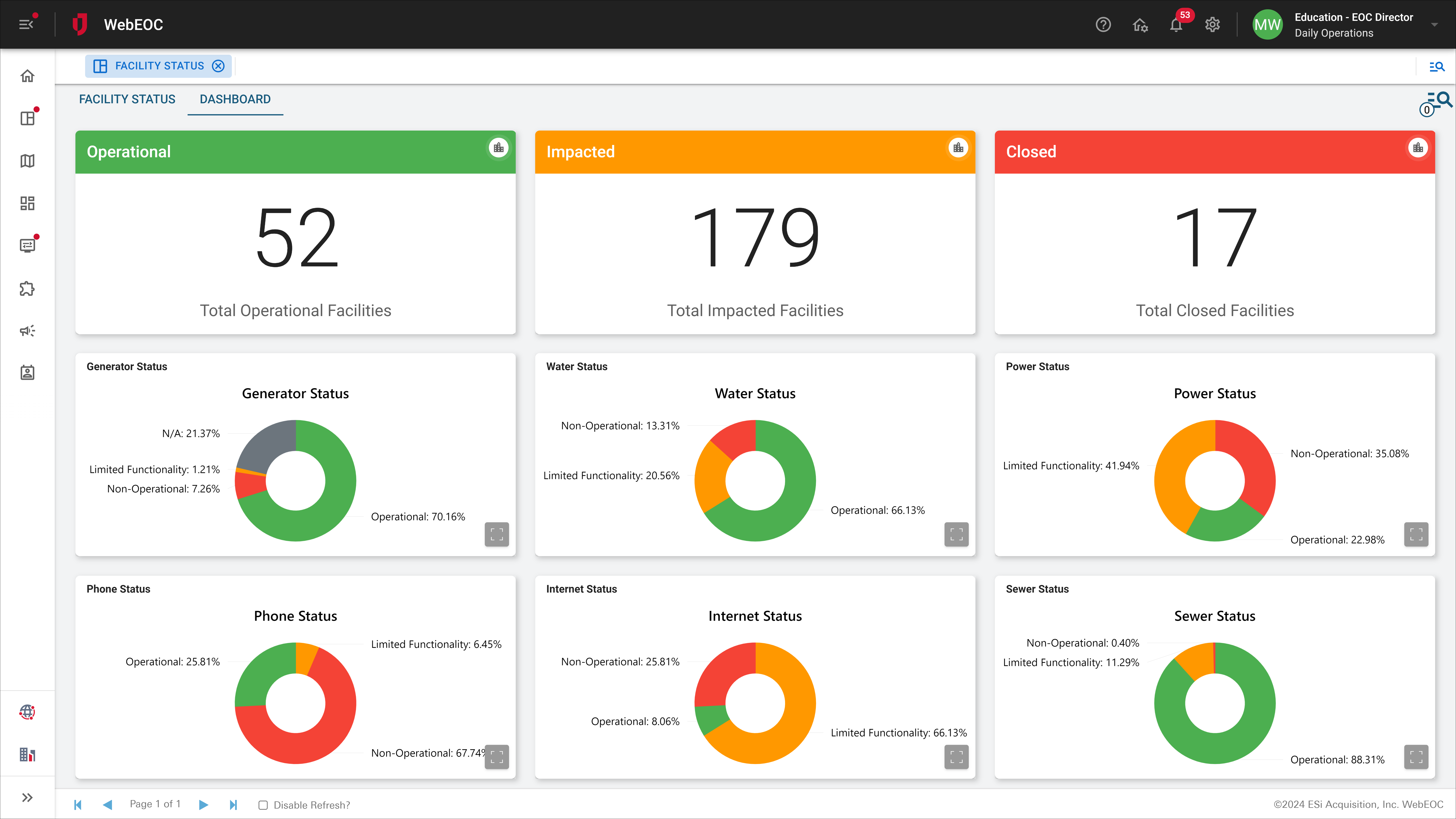
Education Incident Creator
The Incident Creator board gives you the ability to quickly create and manage incidents without requiring Admin access. In just one window, you can enter all the necessary information regarding an incident, including its permissions, searchability, status, availability to users, activation details, agency details, and more. The Incident Creator also has a Contacts component to help you manage your contacts. With the Incident Creator, you can create, view, edit, and delete contacts as needed. You can even determine which contacts receive email notifications when incidents are created or updated. Create WebEOC incidents from your desktop or mobile phone and notify your teams about new incidents and activations with the Incident Creator board.
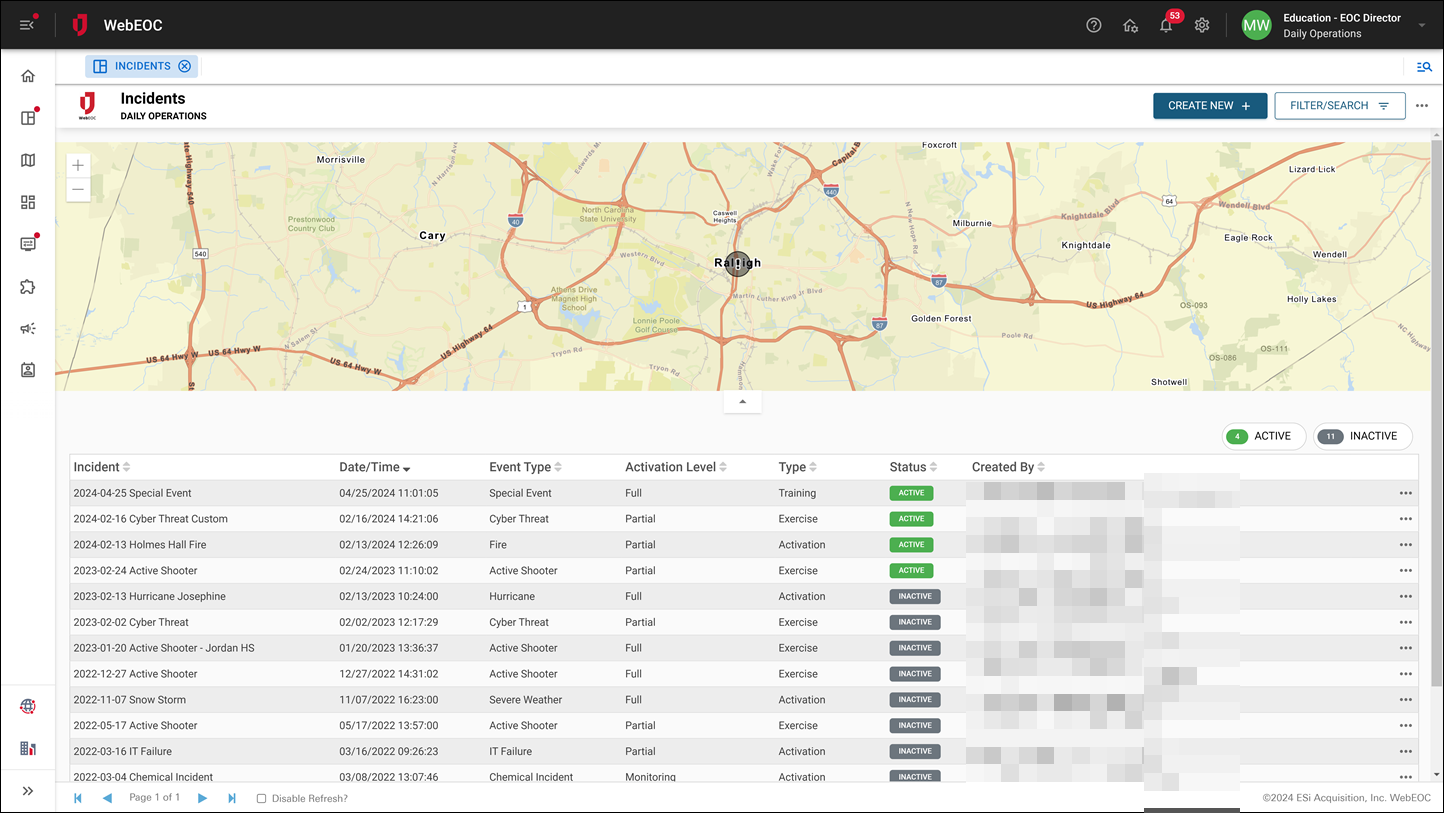
Education Requests and Tasks
The Requests and Tasks board is map-enabled and provides information about resource requests and task assignments submitted in the EOC or in the field via mobile devices. Requests that are received are then routed to the appropriate position, allowing staff to manage all related activity and status updates. Also relevant during day-to-day operations, the Requests and Tasks board allows you to manage non-emergency requests and tasks, including financial and deployments tasks.
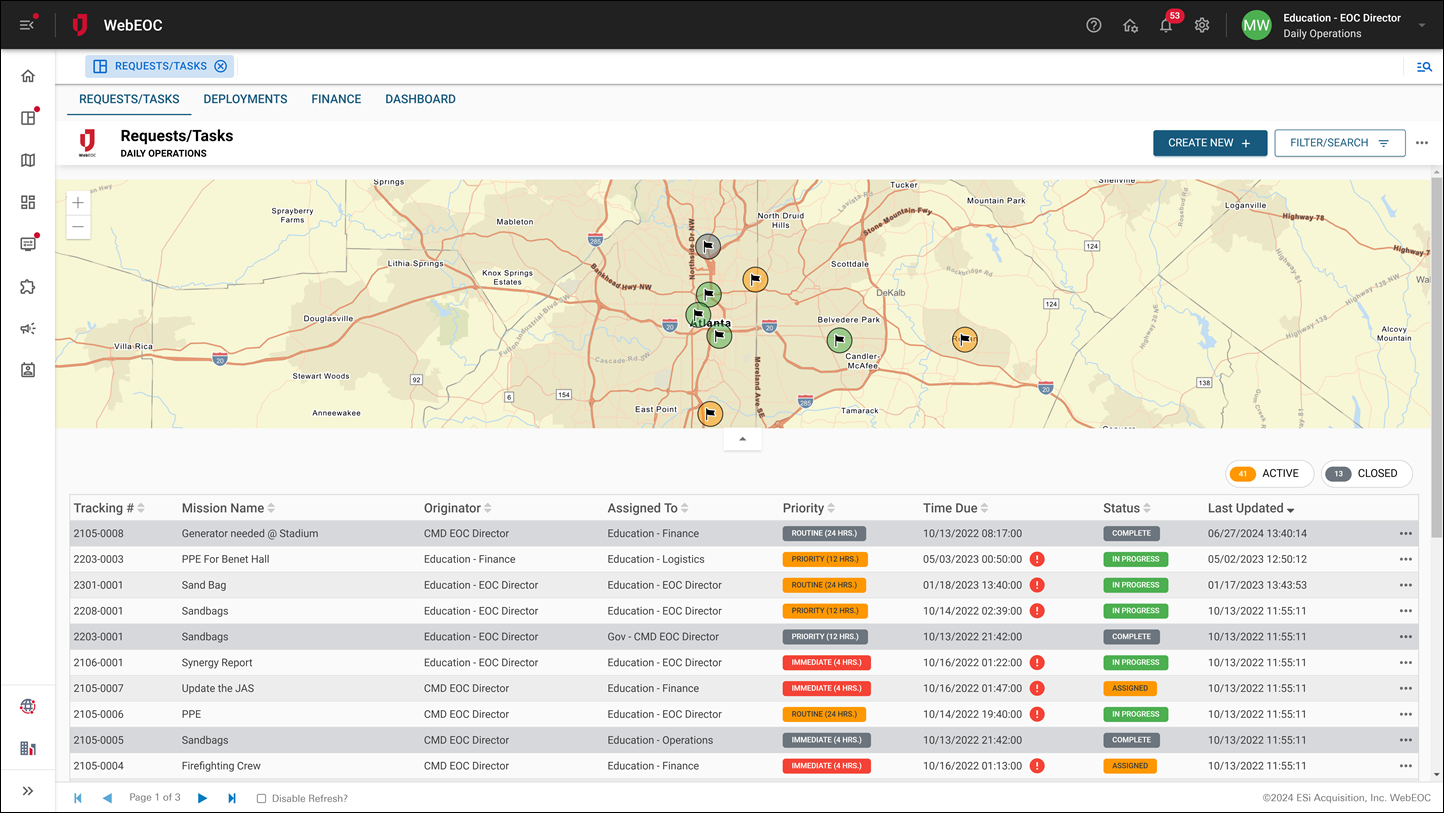
Education Special Events
The Special Events board facilitates comprehensive event planning and management by allowing users to log detailed event information, including event name, dates, descriptions, and estimated attendance. Users can specify the type of attendees, ticketing details, and contact information for event coordinators. The solution also supports facility information, preferred event locations, and requested services such as security and emergency medical services. This ensures thorough preparation and coordination, aiding in smooth and successful event execution.