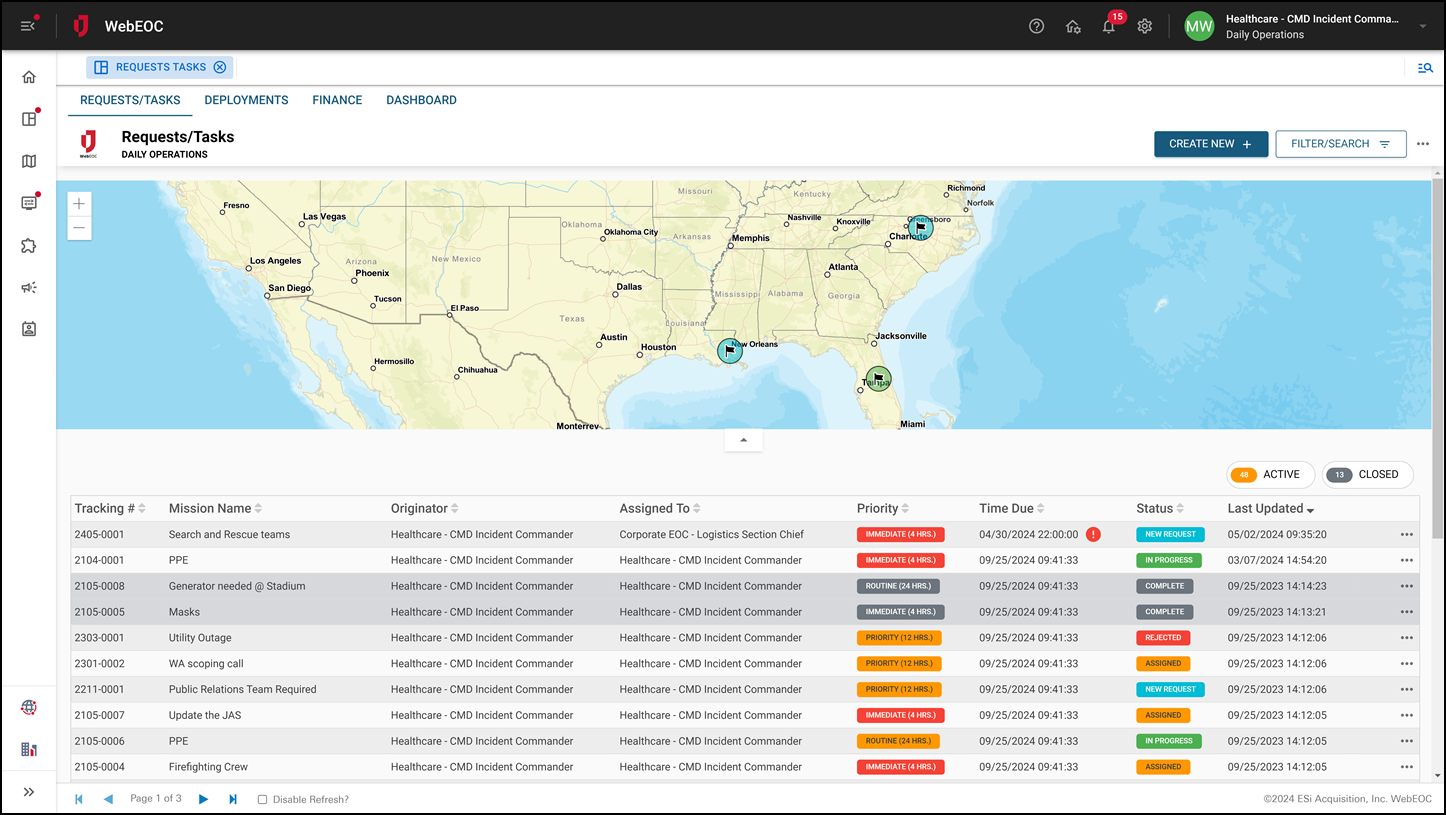Healthcare Board Set 
Industry boards require a license key to import. Once they are imported, they cannot be exported. Contact your Client Success Manager (CSM) for more information.
Healthcare organizations face complex regulatory, physical, and cyber challenges that require reliable and scalable tools that work for both the command center and facility staff, for routine outages as well as major emergencies.
Using WebEOC for Healthcare, health systems can now use off-the-shelf WebEOC data and process workflows – called boards – that are already configured to meet best-practice workflows. Built on two decades of healthcare experience, these mobile-responsive boards, map-enabled workflows, and WebEOC’s underlying robust information architecture make this indispensable for health systems who take preparedness and response seriously.
Providing users the right data at the right time with the right depth of information, WebEOC empowers health systems to streamline routine operations and emergency management functions, allowing the organization to focus on what matters most – your patients
Standard Boards
When you download the board set, the following standard boards are included:
Industry Boards
When you download the board set, the following industry boards are included:
-
After Action Review (HC)
-
EMTrack Integration
-
Event Reporting (HC)
-
Facility Status (HC)
-
Incident Creator (HC)
-
Requests and Tasks (HC)
After Action Review (HC)
The After Action Review board helps capture real-time participant sentiment, and document comments and suggestions as your stakeholders navigate an incident or response, while later allowing their feedback to be correlated to future prioritized improvement tasks. Users can quickly navigate between incident views to track issues all the way through remediation, and leverage the newly added corrective action tracking component to remain compliant with the Federal Emergency Management Agency’s (FEMA’s), Homeland Security Exercise and Evaluation Program (HSEEP) standards. Integrated workflows for improvement project management, including task tracking for corrective actions, ensures accountability and process consistency.
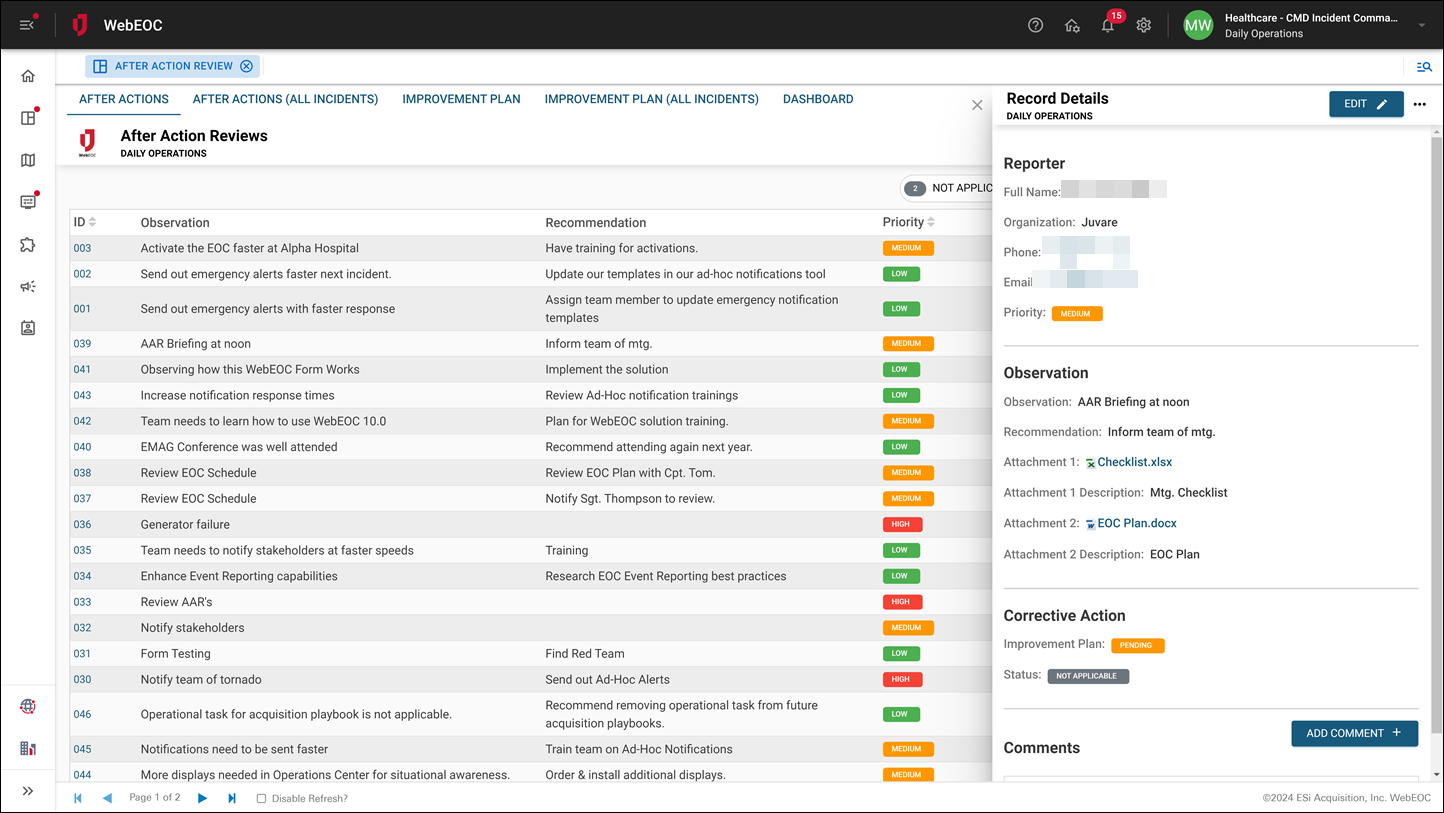
EMTrack Integration
The EMTrack Integration board integrates with Juvare's EMTrack Solution. Thousands of facilities and mobile providers rely on EMTrack to track patients, people, and populations. Capture data online, offline, and via mobile devices across multiple organizations, for highly effective tracking of patients, evacuees, and general population movement during a critical event, crisis, large scale public event, or daily patient transports. EMTrack integrates easily with WebEOC and operates optimally in austere environments in real time.
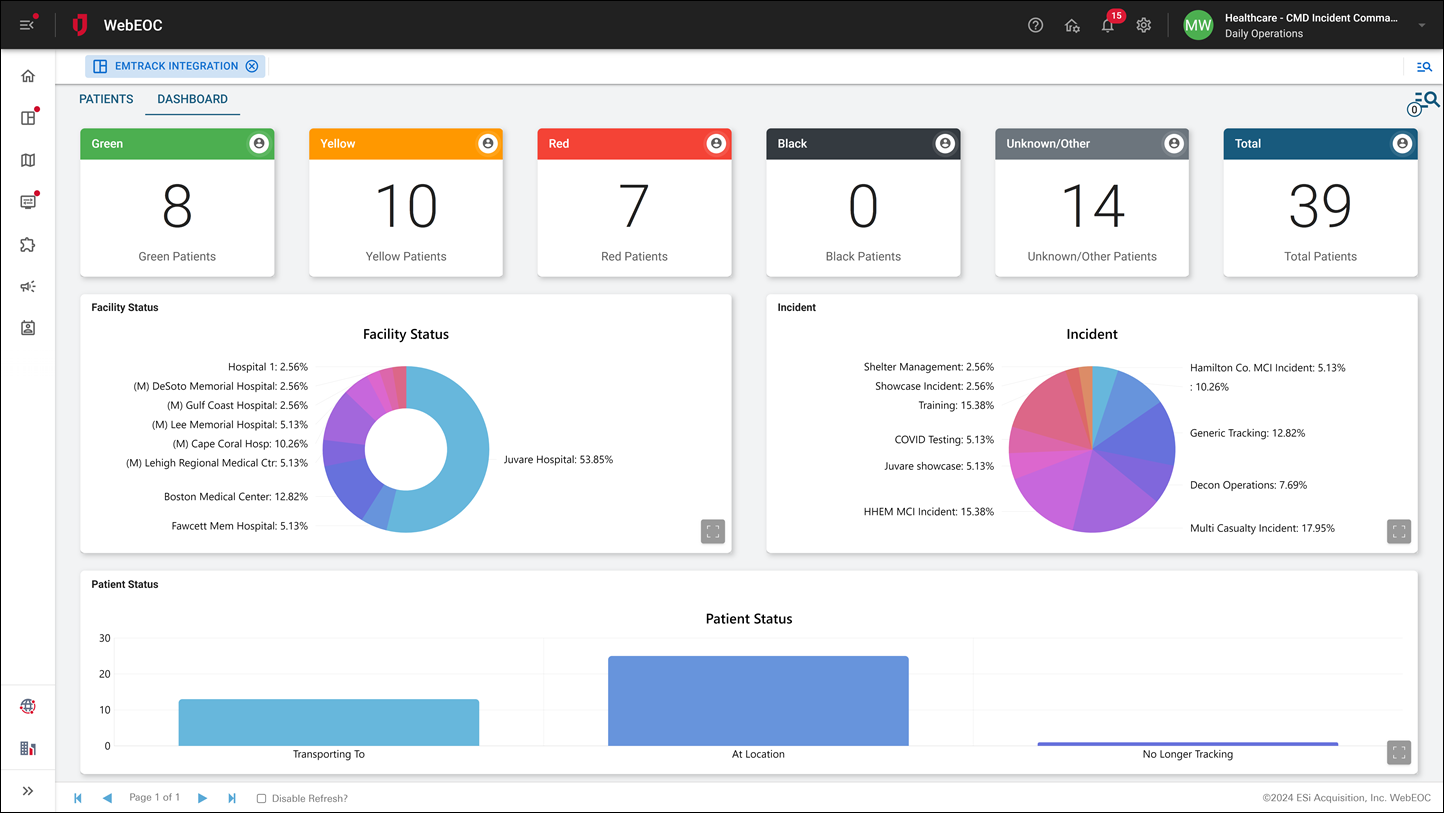
Event Reporting (HC)
The Event Reporting board can be used for planned events such as training and exercises, as well as unplanned emergencies. It is map-enabled and helps you document the incidents and actions taken by personnel in the Emergency Operations Center (EOC) or in the field. This board consists of the Activity Log and Significant Events views, both views include embedded maps to quickly view event locations for improved situational awareness. The Event Reporting board uses a log style view that allows you to expand and collapse records to view more or less information, along with a new Significant Events dashboard and a time-based filter to automatically remove records after a configurable number of hours.
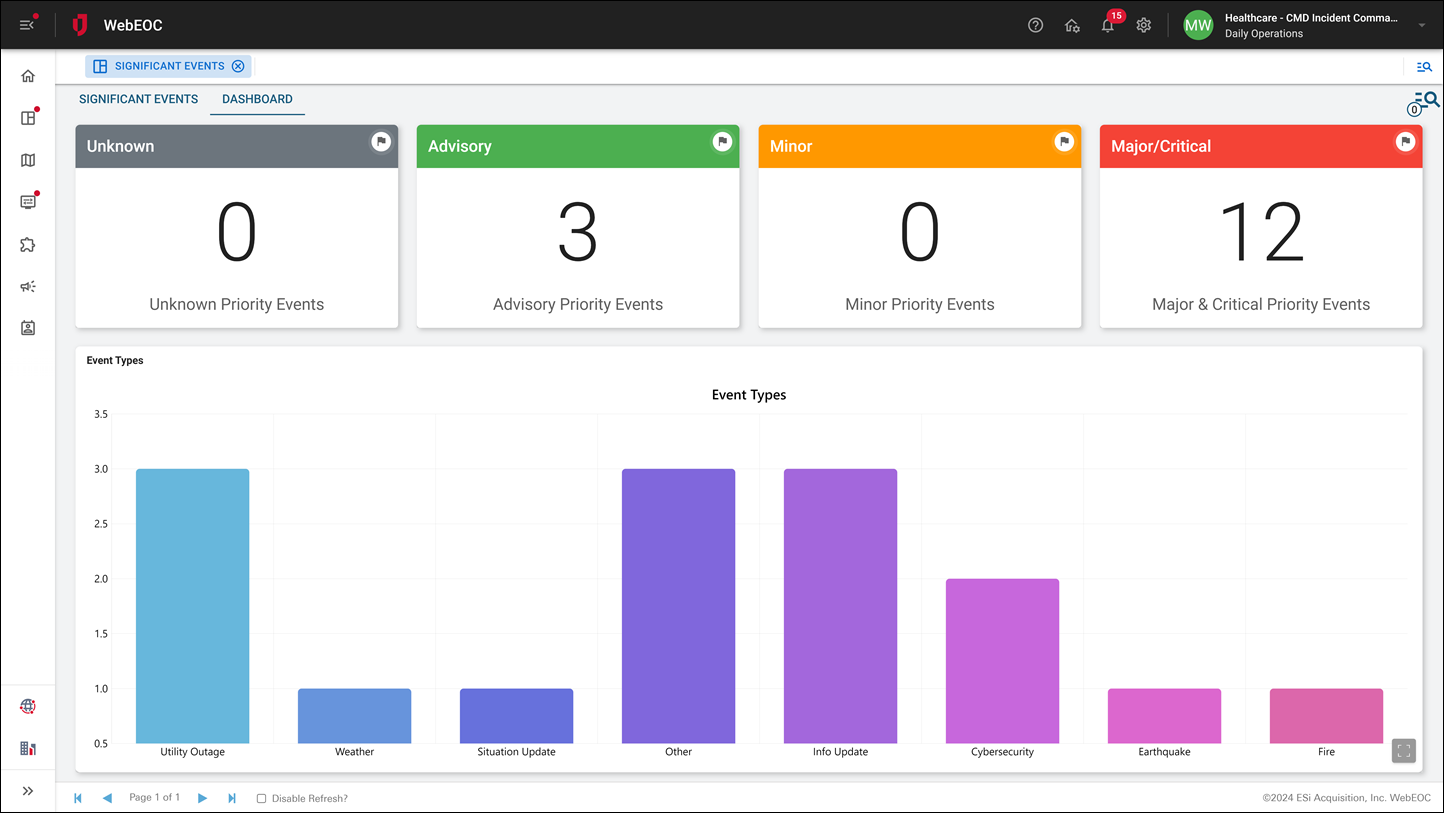
Facility Status (HC)
The Facility Status board features qualitative, quantitative, and GIS map-enabled processes that ensures healthcare leadership can easily monitor the status of various facilities in the enterprise, system, network, or community. Often including general facility statuses, utilities, bed availability, damage assessment, and hazard vulnerability assessments for each facility or department, this board includes multiple rollup/dashboards that summarize and help synthesize the status information, and provide a measure of proactive engagement and alerting when conditions warrant. Facility status tracking can optionally be combined with an EMResource integration, eliminating duplicate data entry.
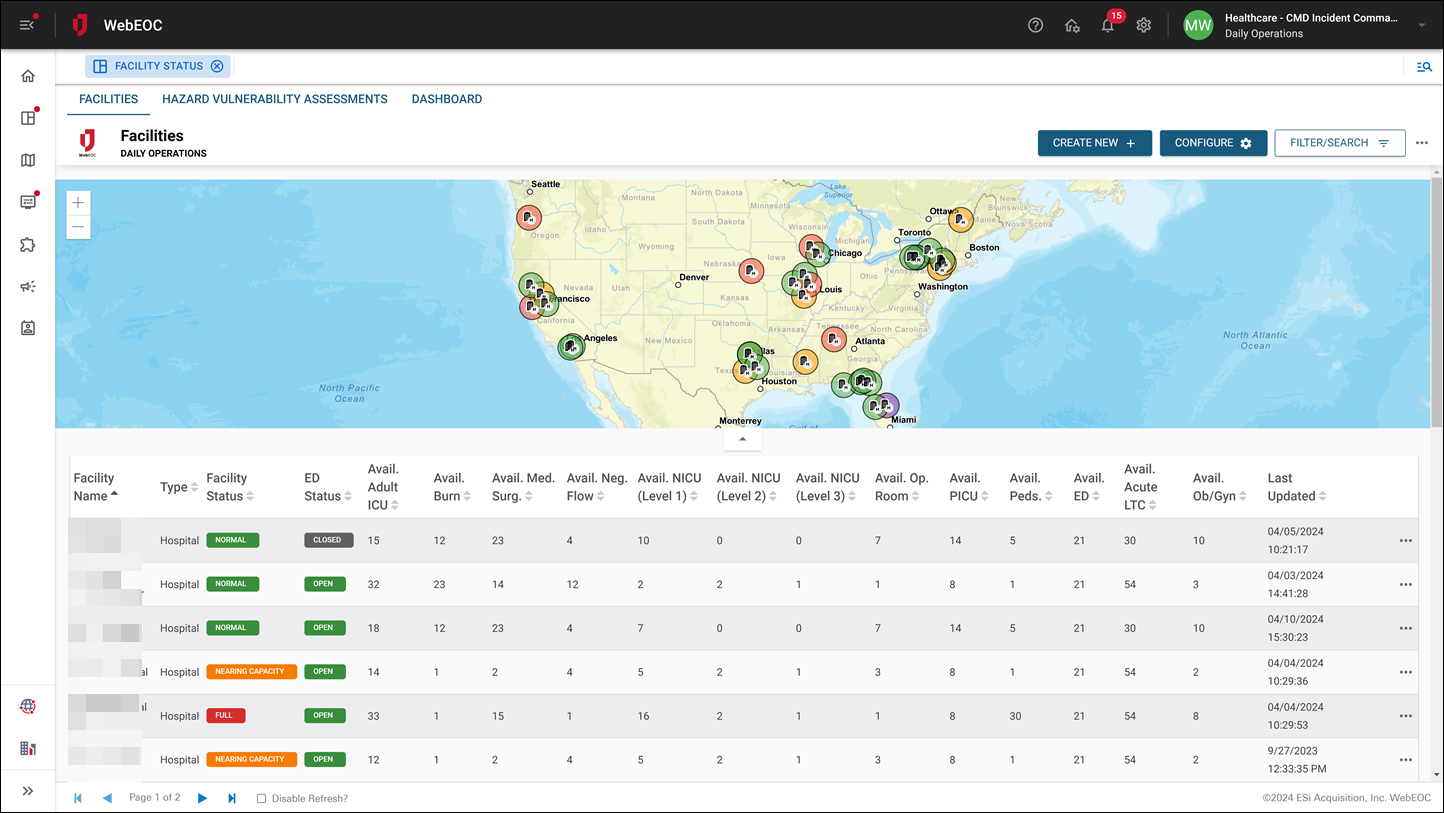
Incident Creator (HC)
The Incident Creator board gives you the ability to quickly create and manage incidents without requiring Admin access. In just one window, you can enter all the necessary information regarding an incident, including its permissions, searchability, status, availability to users, activation details, agency details, and more. The Incident Creator also has a Contacts component to help you manage your contacts. With the Incident Creator, you can create, view, edit, and delete contacts as needed. You can even determine which contacts receive email notifications when incidents are created or updated.
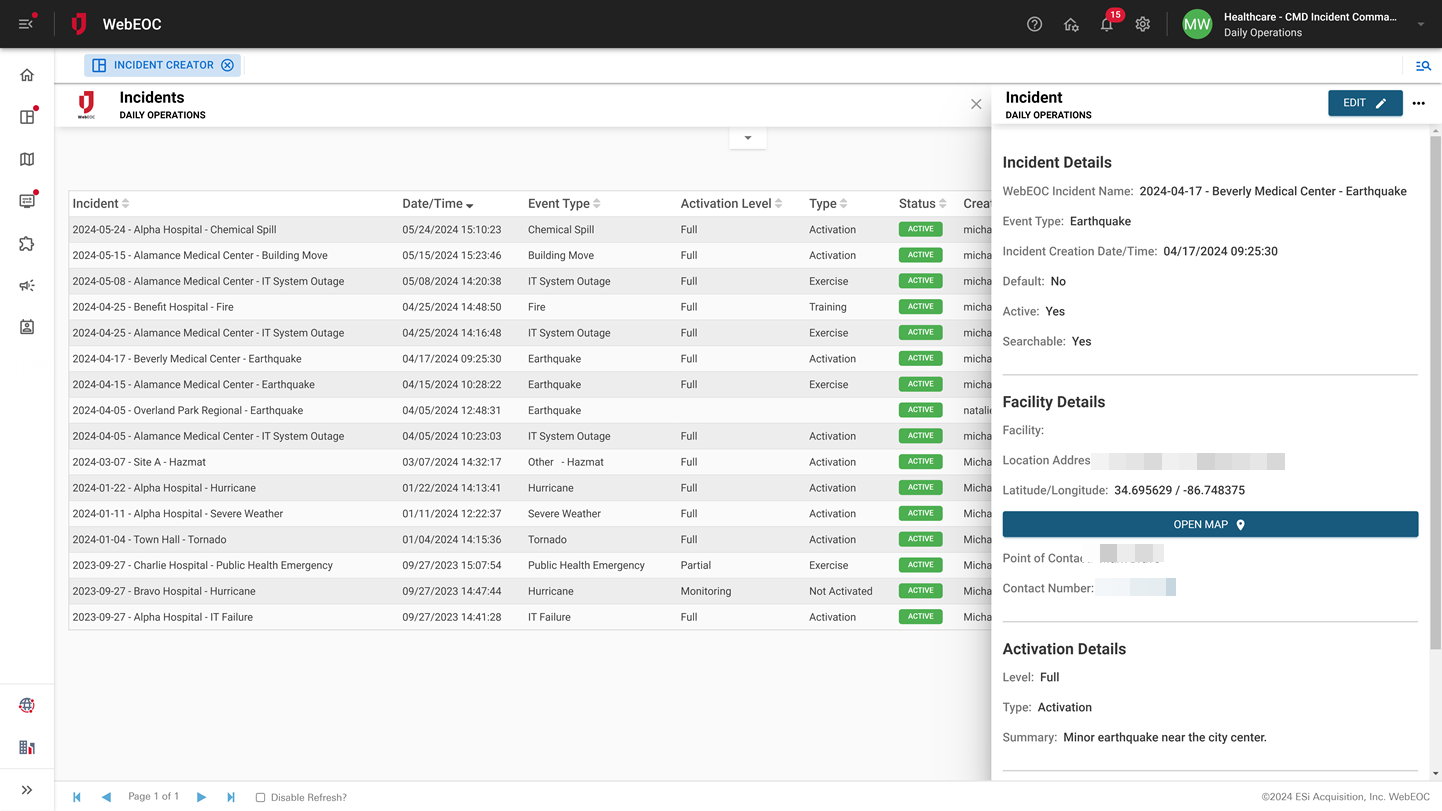
Requests and Tasks (HC)
The Requests and Tasks board provides information about resource requests and task assignments submitted to the command center by stakeholders and from the field via mobile devices. Requests that are received are then routed to the appropriate position, allowing staff to manage all related activities and updates on the status. This board can also be used to manage non-emergency requests and tasks, including a new finance tracking component and view, a new asset deployments view, a new history audit component that tracks the progression of a request, and a new request dashboard.