WebEOC Nexus allows you to build data filters so that you can filter for the exact information you want to show in the board. Filters can range from simple to quite complex.
You can also create View filters in DesignStudio.
Applied by Default
When you indicate a filter is applied by default, the board automatically shows only those records that meet the filter's criteria.
Filters are exported and imported with the board.
Filter Statements
You can use any combination of AND and OR statements to qualify your filter criteria.
-
AND (ALL) statements yield records that meet all stated criteria.
-
OR (ANY) statements yield records that meet one criterion or the other, but not both.
You can add groups of criteria, and you can build a hierarchy by adding groups within groups.
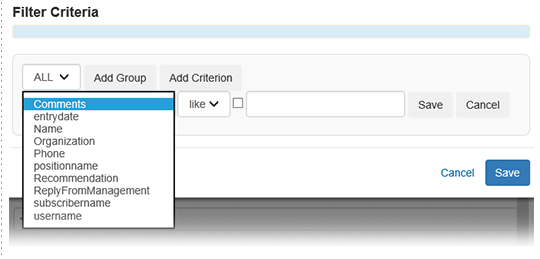
Simple Filter
For a simple filter, you do not need to use the grouping feature. Your filter can consist of a single criterion or several. When including more than one criterion, you need to specify the relationship between the criteria by choosing ANY (OR) or ALL (AND).
For example, to specify that you want to see records with a high priority, add the criterion: priority = 'high'. And, if you only want to see records with the status closed, add the criterion: status = 'closed'.
Use the ANY operator between the two criteria so that the road closures board only shows records that are listed as high priority and have a closed status. Use the ALL operator to show records that are either high priority or closed.
Complex Filter
You can use groups to build more complex filters that include various criteria, operators, and clauses.
For example, you want the road closures board to show all records that have a closed status and a medium or high priority. To do this, build two groups and define the operator within each group and between the groups (for the whole filter).
In the first group, use an ALL statement to specify that you want records that have a closed status and a high priority. In the second group, use an ALL statement to filter the records that have a closed status and a medium priority.
Then, select ANY at the top of the filter hierarchy, indicating that you want to see all records that either meet the first or second group of criteria. Apply this filter and your road closures board will show all records that have a closed status and a medium or high priority.
Complex filtering using groups is only supported when boards are published through WebEOC Nexus Fusion.
Operators
| Operators | Query Option |
|---|---|
| in | Value must be in the list. |
| like | Result includes matches containing the parameter entered in the value field. This is comparable to a "contains" query. You can use the wildcard (%) with a "like" query. |
| = | Result includes entries that match the parameter entered in the value field exactly. |
| < | Result includes matches that are less than the parameter entered in the value field (numerically or alphabetically). |
| > | Result includes matches that are greater than the parameter entered in the value field (numerically or alphabetically). |
| <> | Result excludes those entries matching the parameter entered in the value field. |