Edit View Window
Board code changes are entered in the HTML section of the Board Editor window. If you are using an external HTML editor, this is the area where you can paste in your copied code.
To access the HTML section of the Board Editor window
-
In the main menu, click the workflows icon
 . The Workflows page opens.
. The Workflows page opens. -
On the Boards tab, click the name of the board.
-
In the Edit section, click Board Editor.
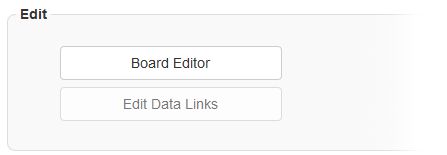
-
On the Board Editor page, click the name of an input or display view.
-
In the HTML section, click the Advanced Code Editor tab. The HTML editor is displayed, which includes syntax highlighting and auto-completion features.
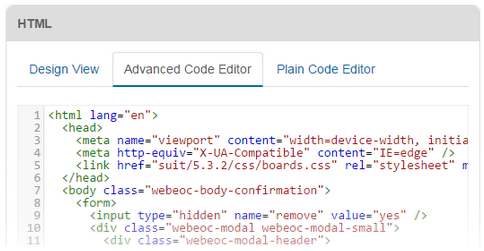
-
Alternatively, to use the plain-text editor, click the Plain Code Editor tab.
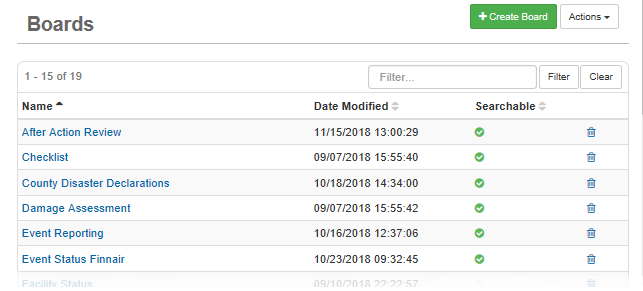
Related Concepts
Related Tasks