Account Types
When planning a user account, you must be sure to determine the appropriate type of account for the new user. Account types offer different permissions and define the actions the user can do in the system.
-
User: The most common type of account; it does not have administrator permissions.
-
Full Administrator: This account gives the user full access to the system and administrative tasks; allows one to create and modify any type of user account.
-
Partial Administrator: This type of account offers partial administrative permissions. Partial administrators are assigned one or more admin profiles that grant limited access to specific administrative functions.
This option is available only if admin profiles have been defined.
-
Sub-administrator: Full administrators can assign the sub-administrator role to users in order to distribute some of the user management workload. The full administrator assigns the users and positions that the sub-administrator can manage. The sub-administrator can manage assigned accounts and run a limited number of reports for this subset of users and positions. Sub-administrators can also create additional user accounts as needed and assign and modify position assignments.
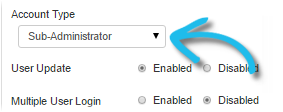
-
Service: An account type designed for use with Dual Commit, WebEOC Nexus Fusion, or the API, it cannot be used to log in to WebEOC Nexus.
Dual Commit is deprecated and is no longer supported.
-
Service as Administrator: In addition to having the same properties as the Service account, this account additionally allows users to perform the administrative API functions.
Single-User or Multi-User Accounts
This feature is included only in earlier versions of WebEOC Nexus and might not be available in your system.
WebEOC Nexus user accounts can be configured as either single- or multi-user. You can configure an account as single- or multi-user when you create a new account or edit an existing account.
Multi-user accounts allow more than one user to be simultaneously logged in with the same username and password. Single-user accounts allow only one person to be logged in at any given time. If a user attempts to log in to a single-user account, another user sees an error message on their main menu and is automatically logged out of the account.
If you are ever logged out of the system by another user, contact your WebEOC Nexus administrator for assistance.
Related Concepts
Related Tasks