Create an Announcement
If you have the appropriate permissions, you can create announcements that appear on the homepage for everyone or for members of your organizations.
To create an announcement
-
On the homepage, in the Announcements section, click + New. The Announcements page opens.
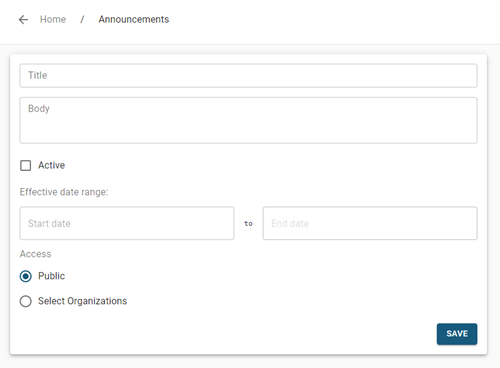
-
Enter this information:
Announcement fields Field
Description
Title
Most important or main information you want people to know (visible on the homepage)
Body
Details or more information (only visible when the announcement is opened)
Active
Active = the announcement displays on the homepage
Effective date range
Time period from which or during which the announcement is applicable. These are the options.
-
Start date: Month, day, time
-
End date: Month, day, time
Access
Identifies who can see the announcement. These are the options.
-
Public: All users that log in to the solution.
-
Select Organizations: Users that log in to the solution and belong to selected organizations. Click Add Organizations and select the checkbox for those organizations.
-
-
Click Submit.