Delete an Announcement
With the appropriate permissions, you can delete an announcement that has expired or is no longer needed.
To delete an announcement
-
On the homepage, click See All, or on a specific announcement, click Learn More. The Announcements panel opens.
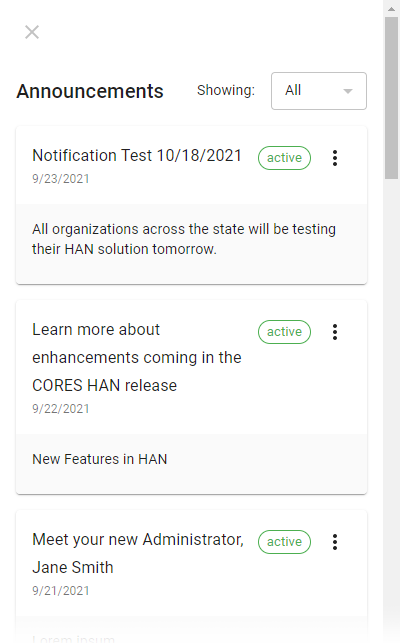
-
Locate the announcement you want to delete and, on that row, click the more icon
 . The more menu opens.
. The more menu opens. -
Click Delete. A confirmation window opens.
-
Click Delete.