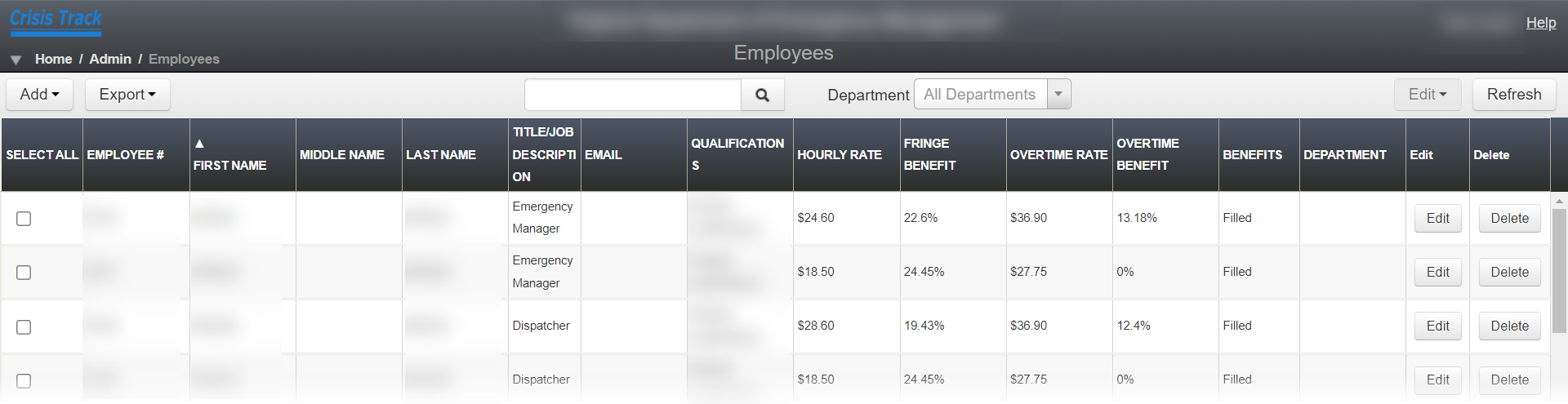Employees Module
Administrators can use the Employees module to create an inventory of people whose time is tracked when they use Crisis Track to collect data about incidents. You add these people to Crisis Track as employees, even if they are unpaid volunteers.
Employees should not be confused with users, who can log in to Crisis Track. If someone needs to log in and collect data about incidents, add them as both a user and an employee.
As employees work on incidents, Crisis Track captures their hours within a team. These records, along with other employee information, are used to complete disaster assistance documents and other forms. If employees' hours and compensation are incomplete or outdated, you can manually calculate and add this data.
To access the Employees module
-
Log into the Crisis Track Console.
-
Click Administrative Functions. The Administrative Functions homepage opens.
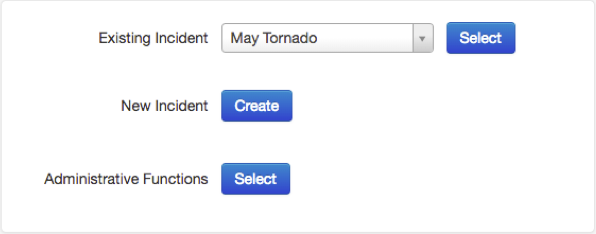
-
Click the Employees icon. The Employees module opens.

The main page in the Employees module presents information about existing employees. The action bar features let you add, edit, delete, or search for employees. When you create employees, you can include information such as compensation, titles, and departments.