Manage Jurisdiction Accounts
Jurisdiction admins can manage their respective jurisdictions in the same manner that account admins manage the account. Once initial users have been added to the jurisdictions by an account admin, users with admin privileges can manage their own jurisdictions through Administrative Functions.
View of jurisdiction administrative functions as jurisdiction admin
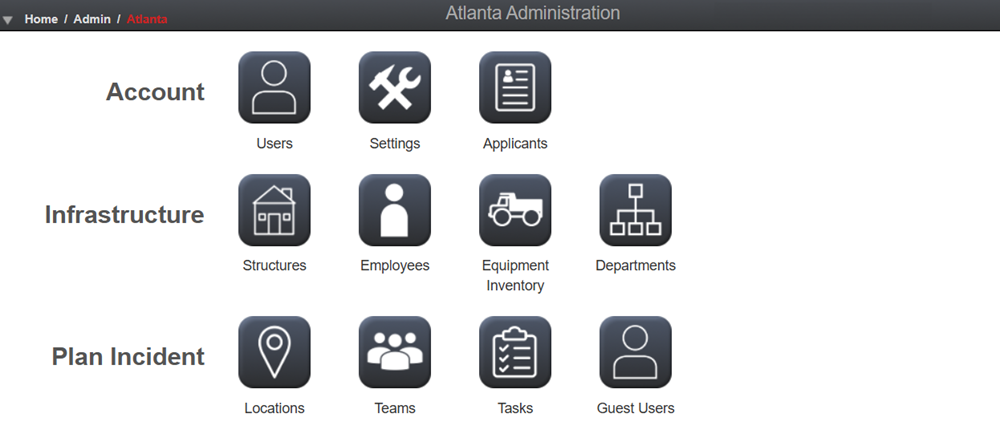
As a jurisdiction admin, you can:
-
Create incidents for your jurisdiction (if enabled by an account admin)
-
View, add, edit, and delete individuals in your employee inventory and items in your equipment inventory
This is only available in the Disaster Management and All Hazard Emergency Management Tiers.
-
View, add, edit, and delete departments.
You can also preconfigure teams, tasks, and guest users for your jurisdiction the same way it is done in your account. If your account has purchased the All Hazard Emergency Management Tier, you also have the ability to preconfigure Resource Locations as well as maintain reentry permits.