Edit a Checklist
The Checklist board is the preferred tool for creating and using checklists. Use it instead of the Checklists Manager.
As an administrator, you can update and edit checklists created in WebEOC Nexus. If you simply need to edit an item in a checklist, see Manage Checklist Items.
To edit a checklist
-
In the main menu, click the integrations icon
 . The Integrations page opens.
. The Integrations page opens. -
Click the Checklists tab.
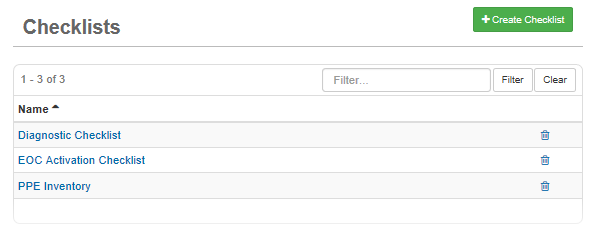
-
Click the name of the checklist you want to edit.
-
On the Checklists: [Name] page, make your changes.
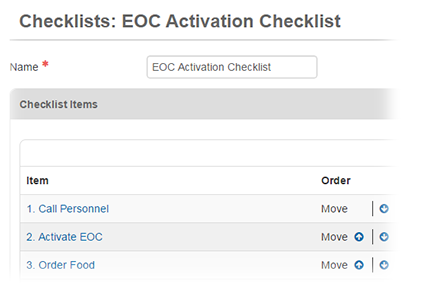
-
Click Save.