Delete a Checklist Item
The Checklist board is the preferred tool for creating and using checklists. Use it instead of the Checklists Manager.
To delete a checklist item
-
In the main menu, click the integrations icon
 . The Integrations page opens.
. The Integrations page opens. -
Click the Checklists tab.
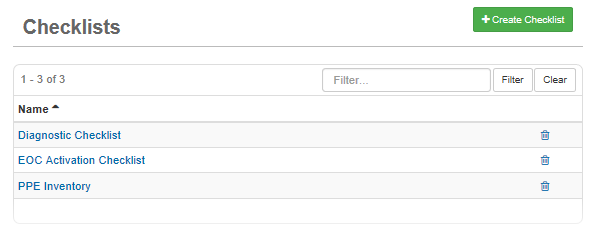
-
Click the name of the checklist that contains the item you want to delete.
-
On the Checklists: [Name] page, click the trash can icon associated with the checklist item you want to delete.
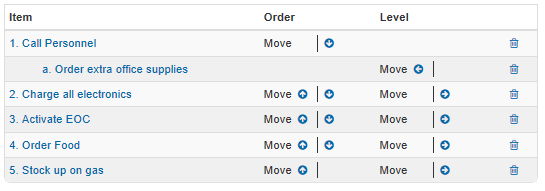
-
When the confirmation window opens, click OK.