Assign Process Permissions
You can only assign process permissions to a group if it is designated as an organizational group. To indicate a group is an organizational group, select the Organizational Group checkbox when adding or editing the group
Refer to Create Process Permissions for detailed instructions on adding a process permission.
To assign process permissions for an existing organizational group
-
In the main menu, click the accounts icon
 . The Accounts page opens.
. The Accounts page opens. - Click the Groups tab. The Groups page opens.
- Click the Process Permissions column header twice to sort the column so that organizational groups appear at the top.
-
Click the Enabled link associated with the organizational group you want to assign permissions to.

-
To assign process permissions:
-
Under the applicable Process Permission section, click Add Group.
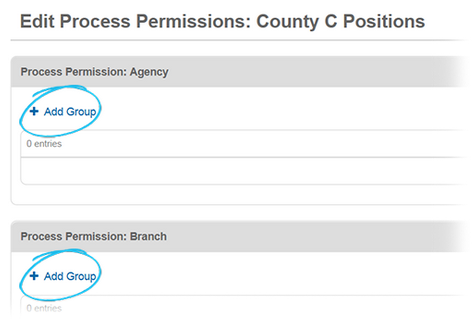
-
In the Available Groups window, select one or more group names from the list.
-
Click Add.
-
-
Click Save.