Create Process Permissions
Administrators can manage as many processes as they need to support their organization. With the Manage Process Permission feature, administrators can add, edit, or delete any process for a group. situation reporting, making requests, or assigning tasks are only a few examples of the many processes that can be managed through WebEOC Nexus process permissions.
To create a process permission
-
In the main menu, click the accounts icon
 . The Accounts page opens.
. The Accounts page opens. - Click the Groups tab. The Groups page opens.
-
Click the Actions button, and then select Manage Process Permissions.
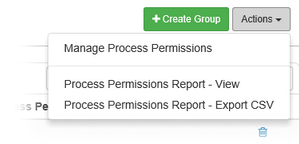
-
On the Process Permissions page, click Create Process Permission.
-
On the Process Permissions: Create Process Permission page, for Process Permission Name, enter a name for the new process permission.
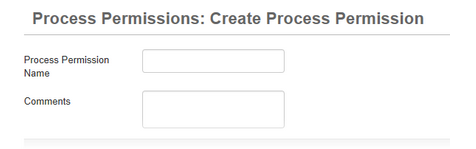
-
In the Comments field, enter a description or additional information about this process permission.
-
Click Save.