Organizational Groups
Organizational groups are conceptual and used as a best practice along with positions and process permissions to determine process flow in WebEOC Nexus. It is recommended that organizational groups not be used to grant positions access to features. Organizational groups and feature groups are both configured on the Groups tab, accessible when you click the accounts icon on the main menu in the Admin View. See Feature Groups for more details.
Organizational groups cluster positions together and, together with process permissions, create the structure for process flow. Smaller organizations may use organizational groups to build an open structure, where any position can push data to any other position. Larger organizations may use these types of groups to configure a more rigid process flow, with a controller to push data to the appropriate positions, reviewers to ensure that the data is correct, and staff to perform the duties. See Process Permissions for more information.
In WebEOC Nexus, organizational group permissions are normally based on the duties performed, positions assumed, and information required during the course of an incident. Each user in WebEOC Nexus is assigned to a position that can then be assigned to an organizational group.
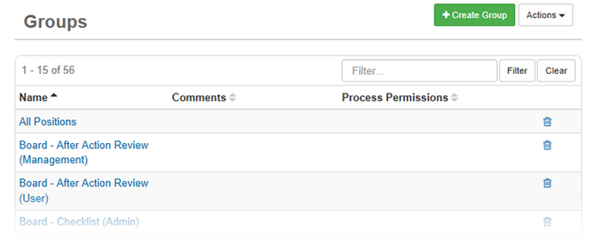
Organizational groups allow system administrators to establish a local process for creating, reviewing, assigning, and tracking mission and task requests in WebEOC Nexus. Members of these internal organizational groups can be assigned process permissions that give them task assignment and/or requesting capabilities. Since administrators can place limits on whom the user can task, what the user can do, and what they can view, setting up organizational groups can eliminate structural miscommunication and duplication of tasks.
Permissions for a user are also determined by the administrator profiles to which they belong. Users assigned to multiple groups and administrator profiles have the least restrictive permissions from each. If a user needs some administrative privileges, but not all, specific administrative permissions can be configured for the user through the Admin Profiles Manager.