Deactivate an Incident
When an incident is over, you can clear its Active setting to indicate that it is no longer in process. After doing so, users can no longer log in to the incident.
Making an incident inactive is a best practice. During a real incident, it helps prevent users from accidentally logging in to the wrong incident. At any point in the future, an inactive incident can be made active again; it is then immediately accessible to the same groups as before it was deactivated.
To deactivate an incident
-
In the main menu, click the incidents icon
 . The Incidents page opens.
. The Incidents page opens. -
On the Incidents tab, click the active incident you want to deactivate.
-
In the Details section, clear the Active checkbox.
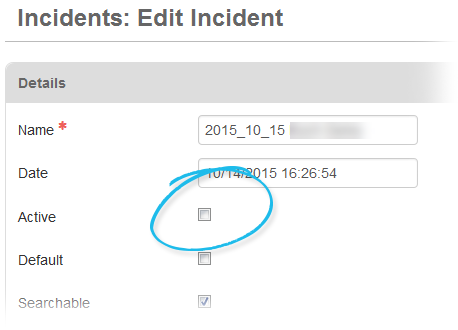
-
Click Save.
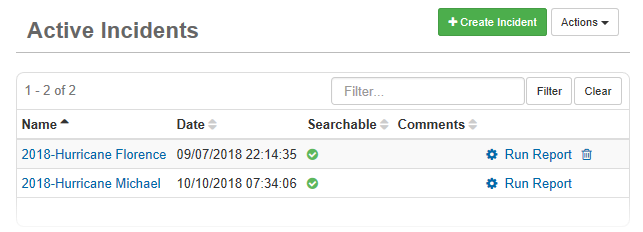
Related Concepts
Related Tasks