Import an Incident
You can import an incident for a simulation. When the incident is imported, all incident data is cloned to the simulation from the incident.
To import an incident
-
In the main menu, click the incidents icon
 . The Incidents page opens.
. The Incidents page opens. -
On the Simulator tab, click Actions, and then click Import Incident.
-
On the Simulation: Import Incident page, for Incident, select the incident you want to import.
-
For Duration, specify the duration of the incident in minutes. WebEOC Nexus uses this number to spread the events out during the duration.
-
If you do not specify a duration, WebEOC Nexus uses the default setting of one event per second.
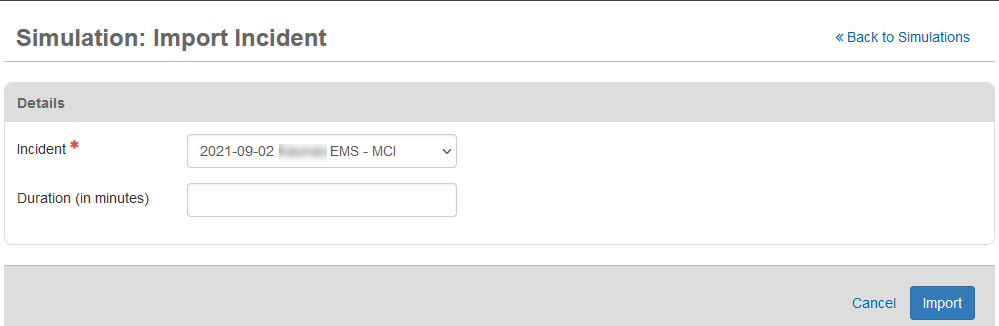
-
-
Click Import. The incident is imported.
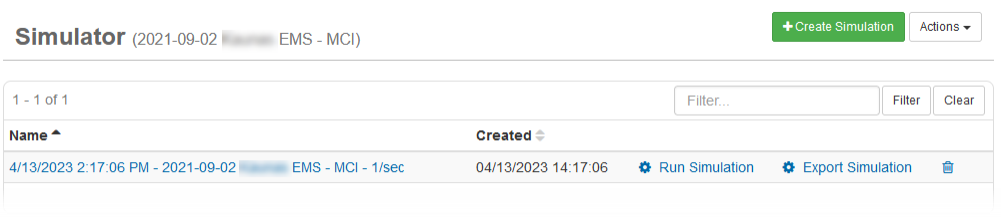
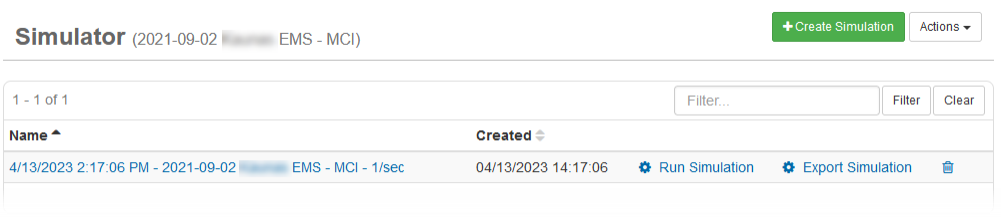
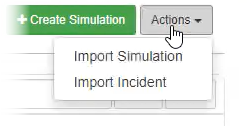
Related Concepts
Related Tasks