Edit an Incident
As the scale, nature, or cause of an incident becomes apparent, it might be necessary to edit the incident in WebEOC Nexus.
If there are no master views set up in your instance, the Master Views section does not appear on the Edit Incident page.
To edit an incident
-
In the main menu, click the incidents icon
 . The Incidents page opens.
. The Incidents page opens. -
On the Incidents tab, click the name of the incident you want to edit.
-
On the Edit Incident page, make your changes.
-
Click Save.
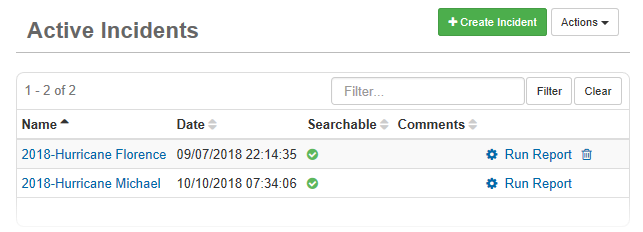
Related Concepts
Related Tasks