Delete an Incident
If you delete an incident, all information associated with the incident is deleted from the system and cannot be retrieved. Therefore, if an incident contains useful data, consider making it inactive rather than deleting it.
To delete an incident
-
In the main menu, click the incidents icon
 . The Incidents page opens.
. The Incidents page opens. -
Select the trash can icon associated with the incident you want to delete.
You cannot delete an incident you are currently logged in to; you must first log out of WebEOC Nexus and log back in to a different incident.
-
When the confirmation window opens, click OK.
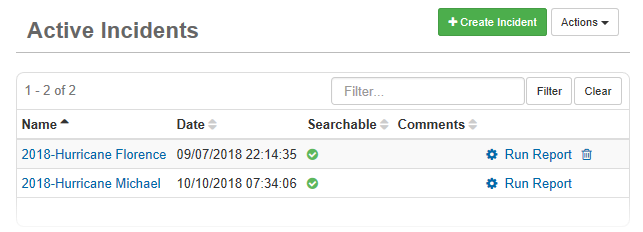
Related Concepts
Related Tasks