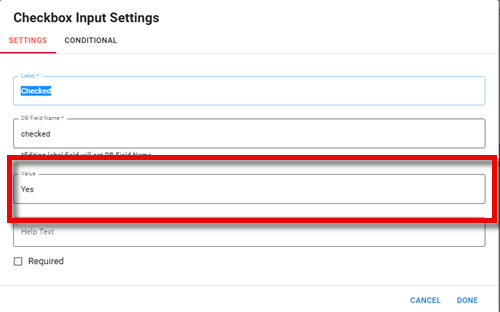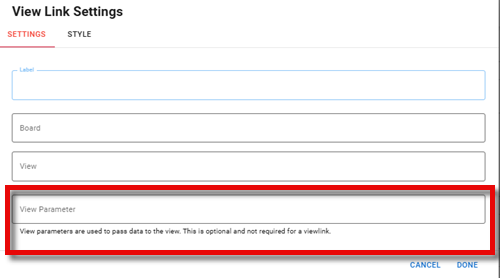DesignStudio 2.3 Release Notes
These notes describe new features, enhancements, and resolutions introduced in the DesignStudio 2.3 release scheduled for April 23, 2025. More information is available in this help center or by contacting the Juvare Support Center at +1 (877) 771-0911 or support@juvare.com.
New Features
New Component to Upload Multiple Attachments
A new Multiple Files component allows you to add a field to a board where users can upload multiple files. In previous versions, the File component only allowed users to upload one file for each instance of the component on a board. With this new component, users can now upload, download, replace, and delete multiple files from the board. See Multiple Files Component for details.
Dark Mode Boards
You can now view your boards in dark mode. This feature is managed by the new Apply WebEOC Theme setting, which allows you to enable or disable switching between dark and light modes. By default, the setting is enabled for new boards. To view dark mode on existing boards, you need to enable the setting manually. For instructions on configuring this setting, see Apply WebEOC Theme.
For information on previewing boards in light and dark modes while in Design mode, see Preview Boards in Light and Dark Modes.
Download Form Submissions ![]()
From the Submits Tracking page, you can now download the listed form submissions in a CSV file. This feature is especially useful when a submission results in an error, as it enables you to view the data that was included in the failed submission via the CSV file. For more info, see Track Submitted Forms
Enhancements
New Value Attribute for Checkbox Components
In the Board workspace, we have added a Value attribute to the Checkbox component so you can designate a custom value when the checkbox is selected. This Value attribute is added automatically in Code Mode and is saved in WebEOC when a user adds a record with the checkbox selected. See Checkbox Component for more details.
New View Parameter Settings for View Link Components
We’ve added a new View Parameter setting to the View Link component. This setting allows you to pass data to a view when a user navigates to that view from the board. See View Link Component for details.
Additional enhancements include:
-
In the Board workspace, when working in Code Mode, we’ve improved how code is formatted when you save. Code is now autoformatted, with no unexpected line breaks, spacing issues, or misalignment.
-
In Display views, we’ve added the latest PDF Blink engine as a default attribute (engine=“blink”) to the <pdflink> tag. You’ll see it in Code Mode when you add the <pdflink> tag to your board.
-
You can now easily copy board resources and embed the link into Code Mode, allowing you to reuse the resource in other boards. See Add a Resource to a Board for details.
Resolutions
-
In Design Mode, fixed issues with the History page (View > Show History) failing to load.
-
Fixed an issue on mobile devices when accessing the camera for use with a form. In previous versions, the camera opened in rear-facing, or selfie, mode. With the fix, the camera is forward-facing when taking photos to attach to forms.
-
Fixed an issue on forms where attachments submitted through a mobile device were not accessible after upload. When you tried to access the attachment, an error was displayed. Now, when you upload an attachment to a form on your mobile device, that attachment opens without errors in WebEOC.