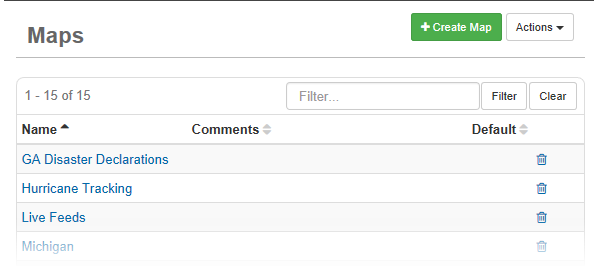Mapping Manager
Mapping Manager is standard with all solutions and is used by administrators to create, configure, and publish maps, and add layers, board data, and other map components used by all of the mapping offerings (Maps, Maps add-on, and MapTac).
To access the Mapping Manager
-
In the main menu, click the mapping icon
 . The Mapping page opens.
. The Mapping page opens.