Edit a Map
To edit a map
-
In the main menu, click the mapping icon
 . The Mapping page opens.
. The Mapping page opens. -
On the Maps tab, click the name of the map you want to edit. The Edit Map page opens.
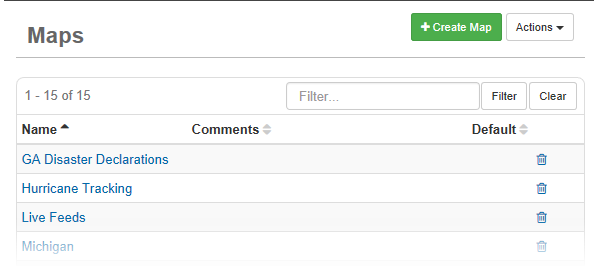
-
Make changes as needed, and then click Save.
To delete a map
-
On the Maps page, click the trash can icon associated with the applicable map.
-
When the confirmation window opens, click OK.