Create a Tab
Tabs allow you to place MapTac markers into categories. When creating a tab, you can select the symbols that fit a particular category. Categories assist users in quickly locating symbols they need to place on a map.
To create a tab category
-
In the main menu, click the integrations icon
 . The Integrations page opens.
. The Integrations page opens. - Click the MapTac tab. The MapTac page opens.
-
Scroll down to the Tabs section and click Create Tab.
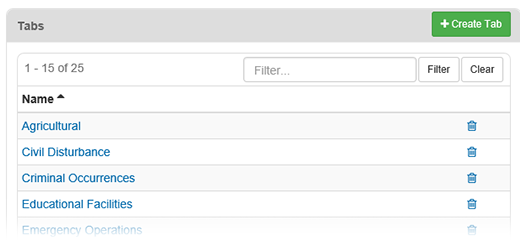
-
On the MapTac: Edit Tab page, enter a name for the tab category.
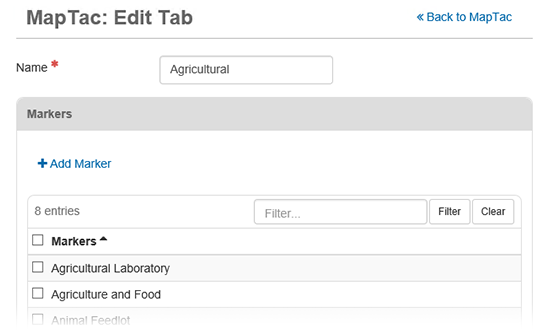
Select one or more markers to assign.
To add a marker to the list, click Add Marker.
To remove a marker, select it and then click the Remove button.
Click Save.
Related Concepts
Related Tasks