Edit a Marker
Incidents change and evolve, so WebEOC Nexus's MapTac plug-in allows you to edit markers for a map at any time.
To edit a marker
-
In the main menu, click the integrations icon
 . The Integrations page opens.
. The Integrations page opens. -
Click the MapTac tab. The MapTac page opens.
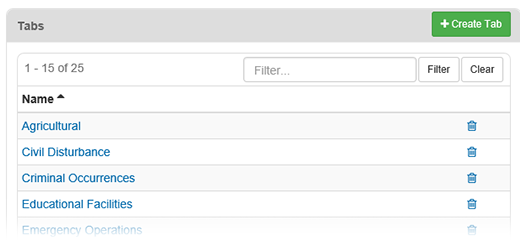
-
In the Markers section, click the marker you want to edit. The MapTac: Edit Marker page opens.
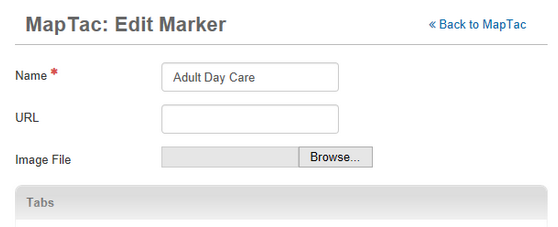
-
Make your changes.
-
Click Save.
Related Concepts
Related Tasks