Edit a Map
When necessary, you can edit and update the user permissions associated with a map you created via the WebEOC Nexus MapTac plug-in. You can also delete a map if it is no longer applicable.
To edit a map
-
In the main menu, click the integrations icon
 . The Integrations page opens.
. The Integrations page opens. -
Click the MapTac tab. The MapTac page opens.
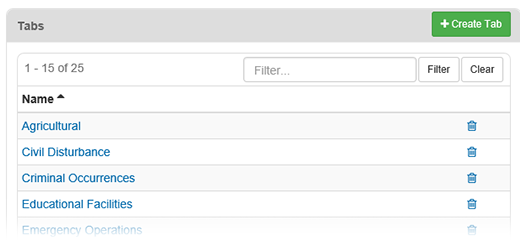
-
In the Maps section of the MapTac page, click the name of the map you want to edit. The MapTac: Edit Map page opens.
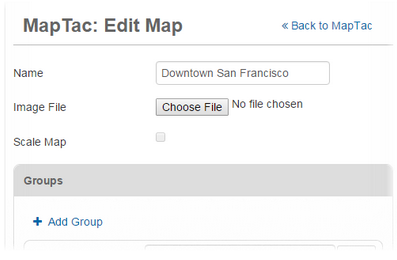
-
Make your changes.
-
Click Save.
Related Concepts
Related Tasks