Edit a Tab
Tabs allow you to place MapTac markers into categories. When creating a tab, you can select the symbols that fit a particular category. At times, the categories may change and, in turn, so may the symbols. Therefore, when applicable, you can edit or delete a tab to help maintain a logical organization of markers in MapTac.
To edit a tab
-
In the main menu, click the integrations icon
 . The Integrations page opens.
. The Integrations page opens. -
Click the MapTac tab. The MapTac page opens.
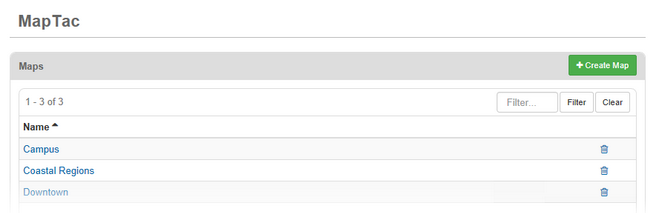
-
On the MapTac: Edit Tab page, make your changes.
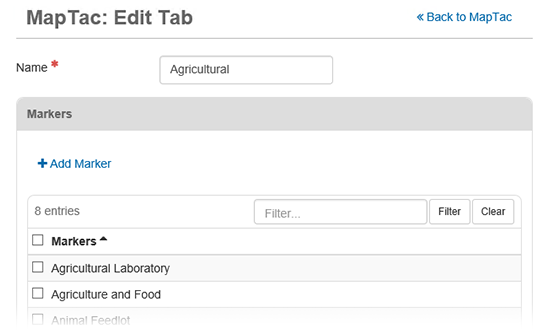
-
Click Save.
Related Concepts
Related Tasks