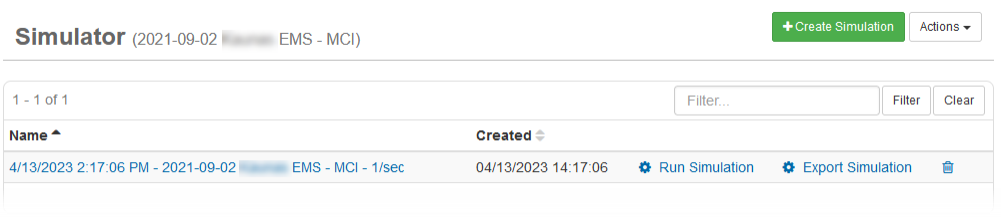Edit a Running Simulation
When editing a simulation, you can choose when to edit the simulation: before, after, or during the simulated event.
To edit a simulation
-
In the main menu, click the incidents icon
 . The Incidents page opens.
. The Incidents page opens. - Click the Simulator tab.
-
Click the Run Simulation link for the simulation you want to run. The simulation control window opens.
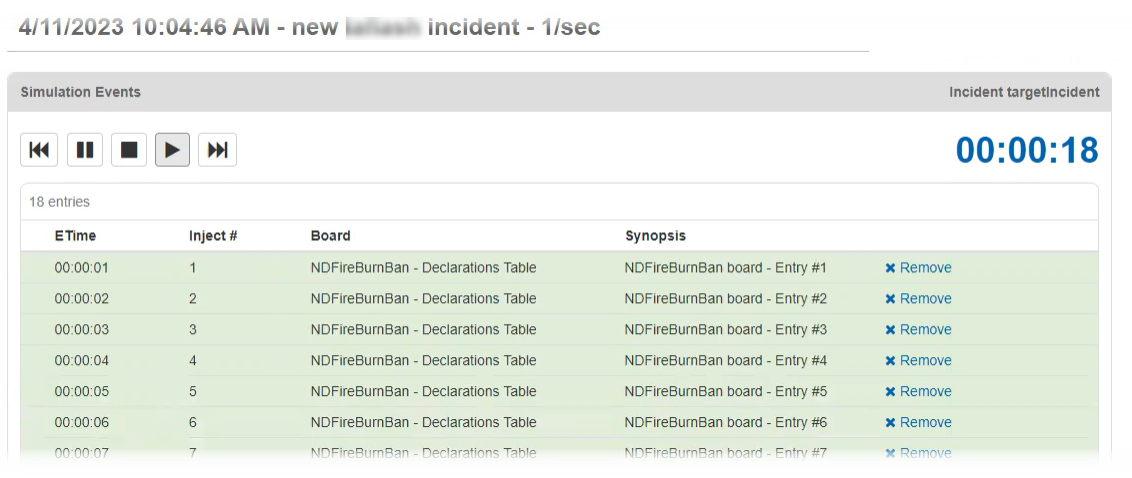
-
Click the Play icon.
-
As the simulation is running, click the Edit link associated with the inject you want to update. The Edit Simulation Event window opens.
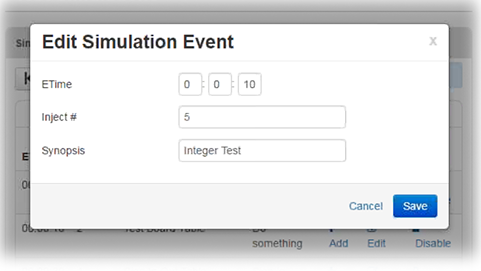
-
Make your changes, and then click Save.