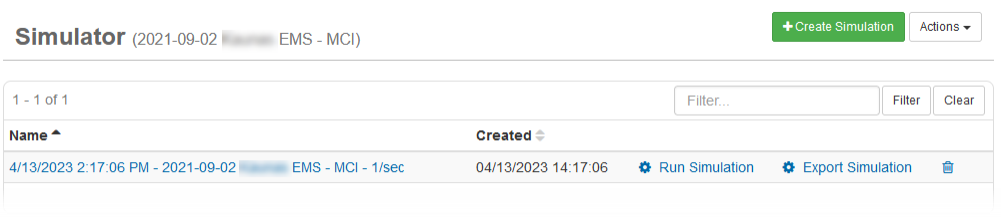Import Simulation
In addition to sharing your simulations with others, you can import WebEOC Nexus agencies. It is possible, however, that boards and field data may not import intact. This could occur if the board does not exist in your system, or if the imported board data fields are not the same as the board in your system. Contact the organization you're receiving the simulation from to verify what boards are needed for a smoother import.
To import a simulation
-
In the main menu, click the incidents icon
 . The Incidents page opens.
. The Incidents page opens. - Click the Simulator tab.
-
Click Actions, and then click Import Simulation.
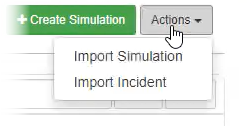
-
Click Browse.
-
Locate and select the file you want to upload and click Open.
-
The file should have a SIM file extension (for example, HazMat Spill.sim).
-
-
To upload the file, click Import. The simulation and the date and time it was imported are added to the list and appended with (Imported).