Modify a Simulator Synopsis
In WebEOC Nexus, a simulation synopsis provides a short summary of the simulation events. The following graphic displays a list of simulation events with corresponding synopses.
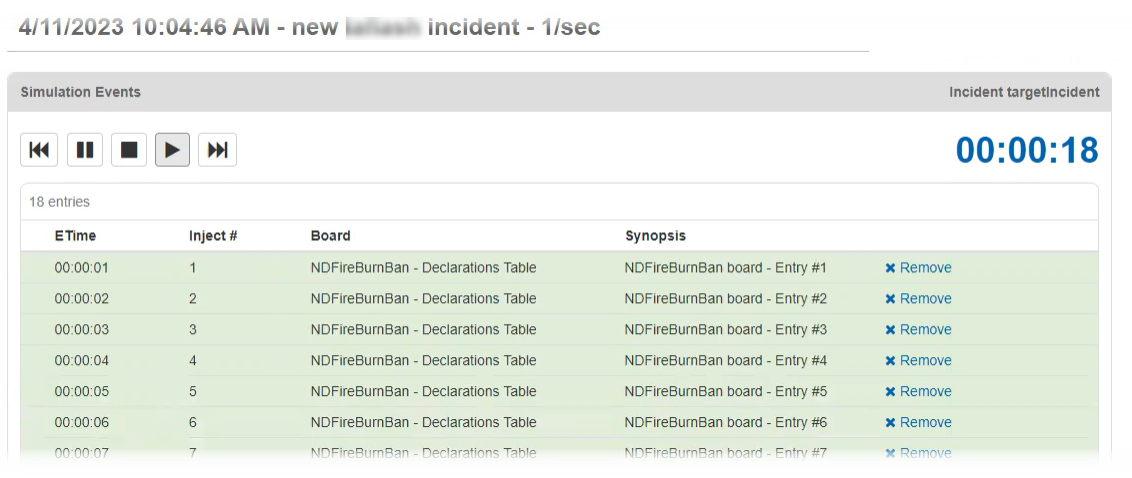
By default, WebEOC Nexus automatically displays the synopsis using the board name and entry number; however, you change this to provide a more customized synopsis. WebEOC Nexus allows you to insert board field placeholders.
To modify a synopsis
-
In the main menu, click the incidents icon
 . The Incidents page opens.
. The Incidents page opens. - Click the Simulator tab.
-
Select the board containing the synopses you want to modify.
-
In the Edit area, click Board Editor.
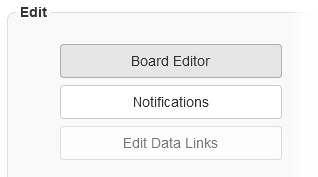
-
In the Board Editor [Event] page, in the Tables area, select the table containing the records for the simulation.
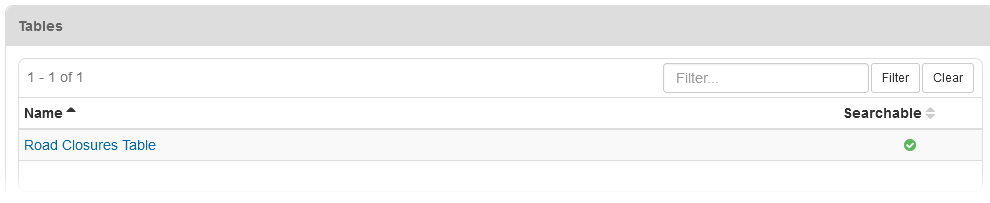
-
In the Simulator Synopsis area, you can:
-
In Synopsis, enter text. WebEOC Nexus inserts the board record placeholders that you select in Board Field.
-
In Board Field, select the board record field that you want to add to the synopsis, and then click Add Placeholder to add it to the Synopsis field.
The Board Field and Synopsis fields work together. The Board Field placeholders are inserted into the Synopsis field when you click Add Placeholder. You can add more than one Board Field.
-
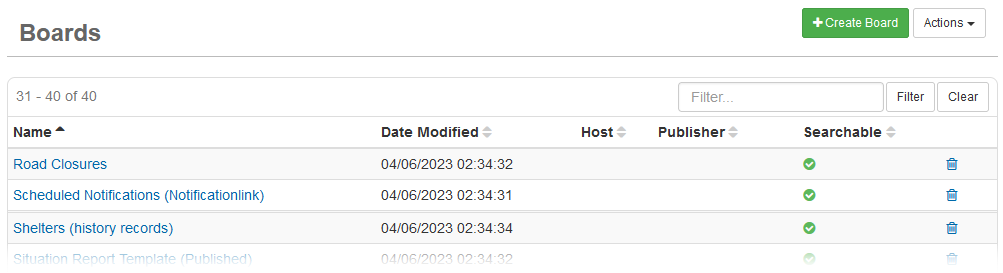
In the following example, the board's location and additional_details placeholders are inserted into the Synopsis field. A dash (-) and spaces are manually inserted to separate the two placeholders.
-
1 and 2: The location placeholder is selected from the Board Field drop-down list and inserted into the Synopsis field.
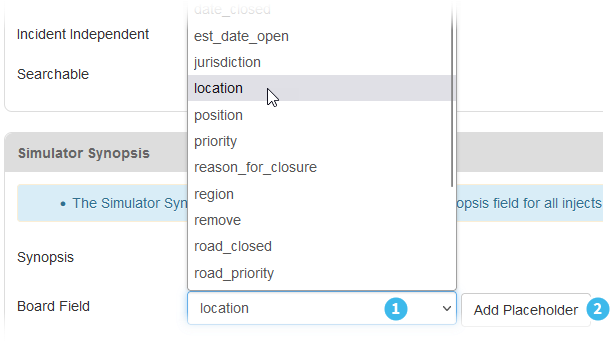
-
3: The dash (-) and spaces are manually typed in the Synopsis field.
-
4 and 5: The additional_details placeholder is inserted.
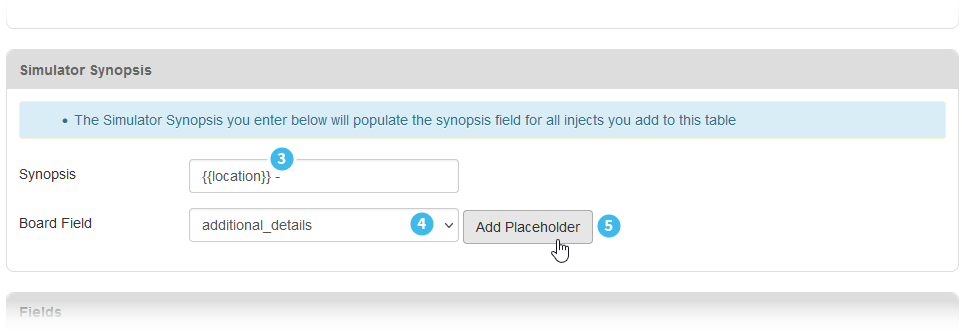
The Synopsis result:
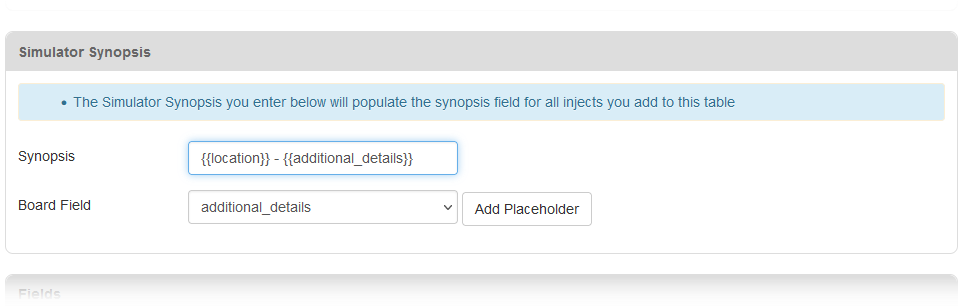
-
After you finish inserting placeholders, click Save.