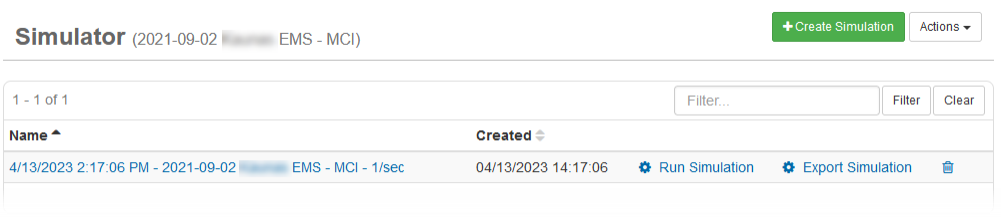Print a Simulation
Retain a hardcopy of a simulation's details, including its injects, by printing the simulation. Printing out a simulation can help you further evaluate your organization's performance during the simulation. Additionally, printing a simulation can given you a hard record of the simulation upon which you can make notes for future exercises.
To print a simulation
-
In the main menu, click the incidents icon
 . The Incidents page opens.
. The Incidents page opens. - Click the Simulator tab.
-
Click the name of the simulation you want to print.
-
On the Simulation: Edit Simulation page, click Actions, and then click Print. The simulation details appear in a new window.
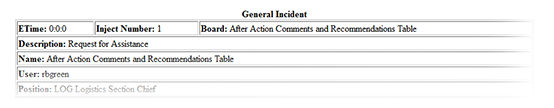
-
To print the simulation, right-click in the window and use the provided browser options.