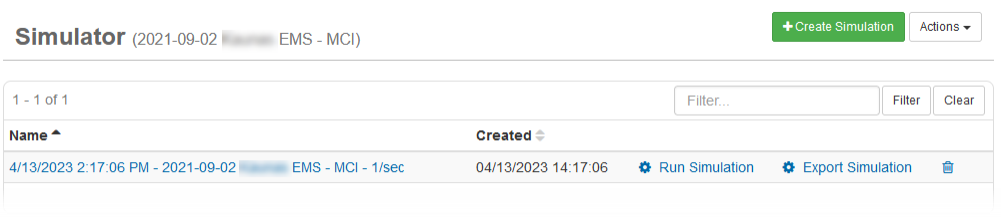Export Simulation
You can export a simulation and share it with other agencies.
To export a simulation
-
In the main menu, click the incidents icon
 . The Incidents page opens.
. The Incidents page opens. - Click the Simulator tab.
-
Click the Export Simulation link associated with the simulation you want to export.
-
Open or save the file as appropriate.