Badges
Badges are available to edit and print for volunteers on your missions. Badges help administrators manage volunteer credentials when they are in the field, allowing staff to ensure all volunteers and their roles are known and displayed for other staff. The Badges page is only visible to administrators, and contains content in the Badge Management and Template Library tabs.
The Badge Management tab displays all current badges, with metrics for each badge that display how many accounts have been assigned to the badge and whether they are valid or invalid, how many organizations have been assigned to the badge, and what the current expiration interval setting is.
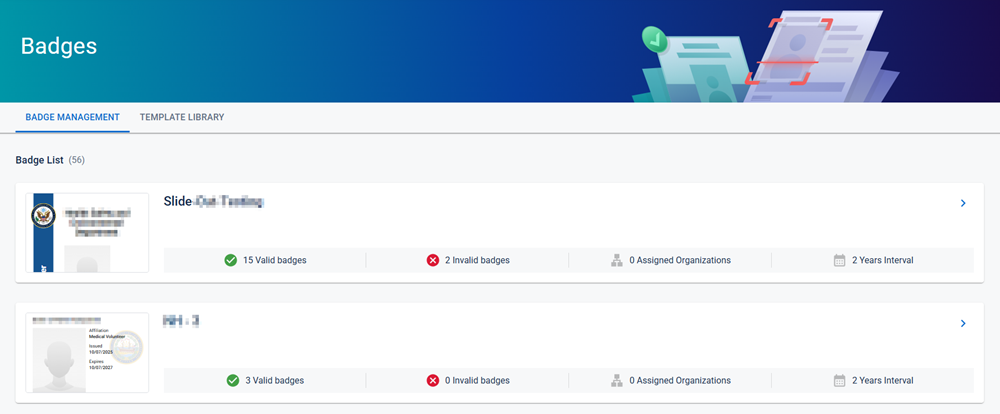
Clicking the arrow button ![]() for a specific badge takes you to the Badge Details page, where you can view assigned accounts and the badge history.
for a specific badge takes you to the Badge Details page, where you can view assigned accounts and the badge history.
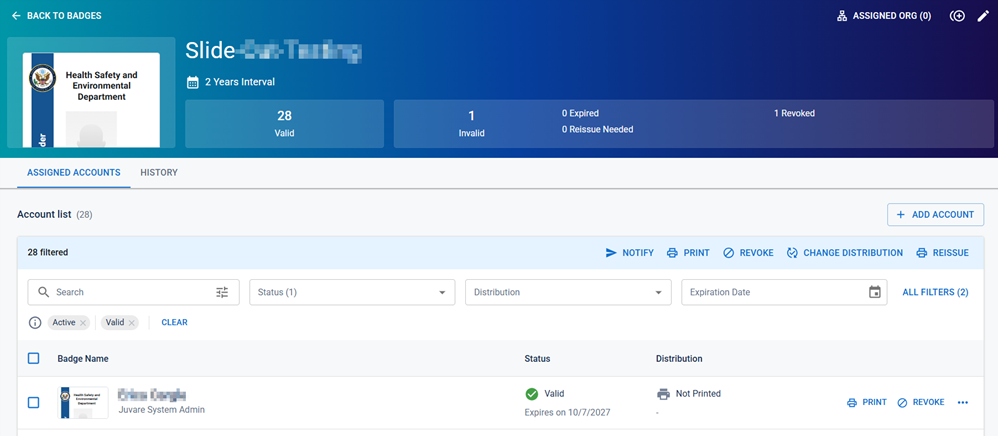
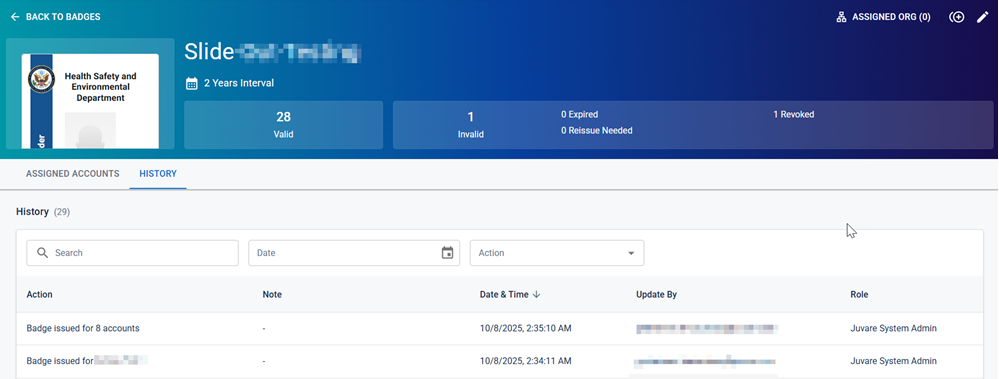
The Template Library tab displays all current badge templates, and allows you to preview what a specific template looks like.
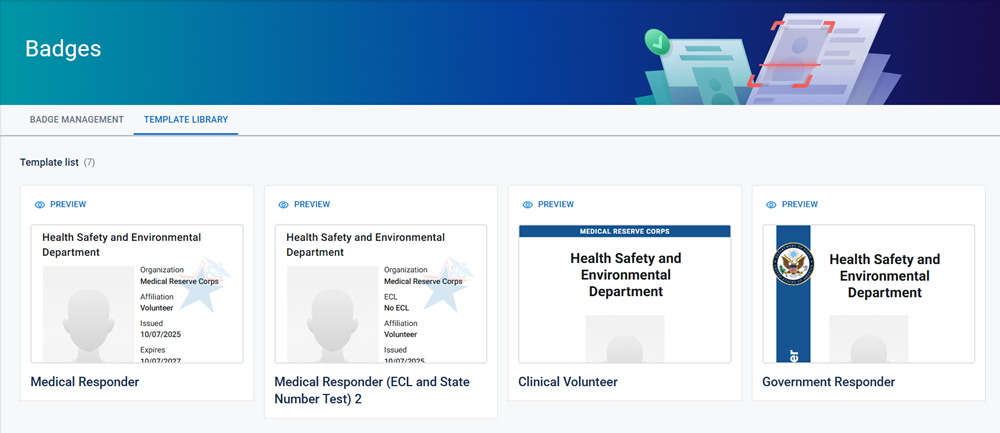
Every badge in CORES RMS, has two badge statuses:
-
The primary Status - either valid or invalid to indicate if the badge has been set up properly and is ready for use. The options for the primary Status are either valid or invalid.
-
The Distribution status - the status of valid badges for individual accounts, with regards to whether they have been distributed to the volunteer and, if not, what state it is in (for example, processing or printed). The options for the Distribution status (in workflow order) are Not Printed, Processing, Printed, Distributed.
-
Not Printed - this badge has been created and assigned to the account but no other actions have been taken and can be considered in a draft state, where changes can still be made.
-
Processing - a print action has been taken on the badge but the physical badge has not yet been printed.
-
Printed - the physical badge has been printed but has not yet been given to the volunteer.
-
Distributed - the badge has been given to or sent to the volunteer. This is the final state for valid badges that are in current use.
-
For more information on managing the Status and Distribution Status of badges, refer to Manage Badges.