Screenings Dashboard
As a system administrator (client and local), you can use the Screenings Dashboard page to view a summary of volunteer verifications and their statuses. The Screenings page groups volunteers based on credential verification and background check statuses. You can click on each status in the dashboard to view the list of volunteers who have the relevant status.
Super Search and Standard background checks are paid modules and might not be available on your Screenings Dashboard page.
Credential verification is licensing-dependent and might appear different according to your CORES RMS integration.
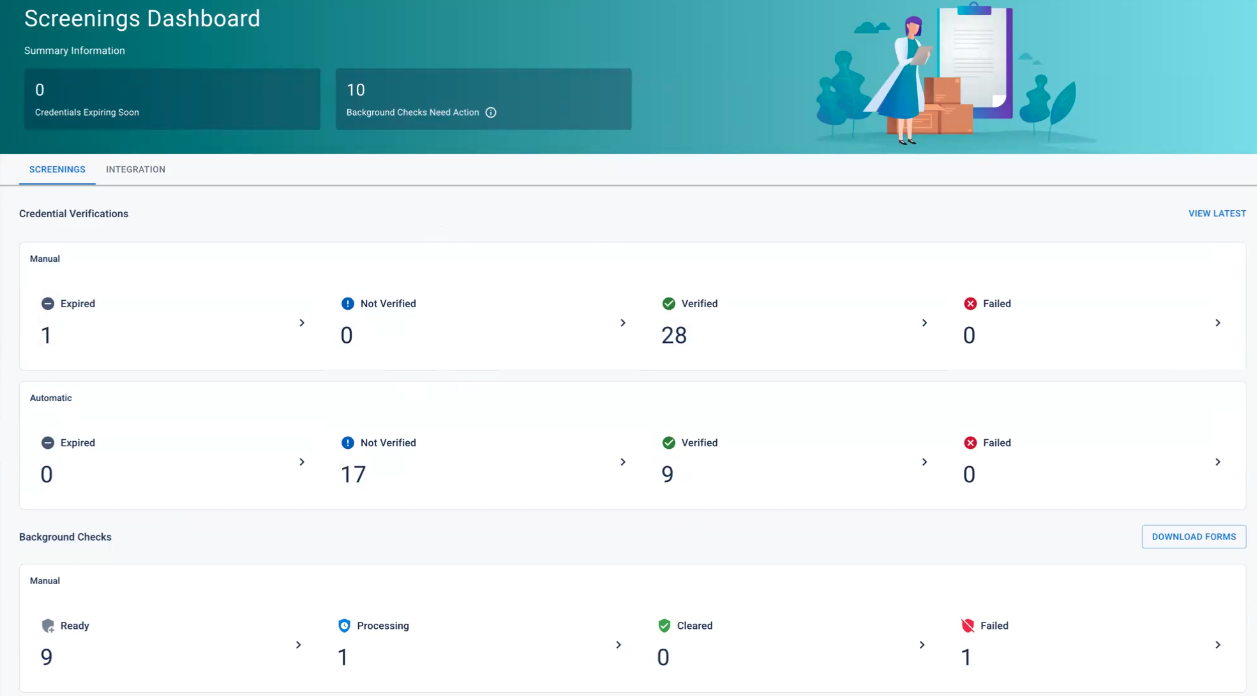
Credential Verification
Volunteer credentials check for OIG status and credential verification on professional licenses that are specified by the volunteer. Volunteer credentials are verified by the relevant Credential Verifying Organization (CVO). For more information, see Credential Verification.
Credential verifications on the dashboard have these statuses:
-
Expired: The credentials provided match an expired license.
-
Not Verified: The credentials provided have not yet been verified for one of these reasons:
-
The CVO was unable to verify the authentication.
-
The connection with the CVO timed out.
-
The CVO did not respond to the verification request yet.
-
-
Verified: The credentials provided are valid and authenticated.
-
Failed: The credentials provided are incorrect or invalid.
Background Checks
Background checks are used to help qualify volunteers. There are different background check types that can be run, and if your solution has been configured to do so, multiple background checks can be run simultaneously.
-
Manual: A client-chosen background check facility outside of the product. You can add notes through CORES RMS and update the background check status manually to manage volunteers.
-
Super Search: A CORES RMS-run background check that includes sex offender, social security verification, and arrest records (where State data is provided).
-
Standard: A standard background check that is automatically run, and includes sex offender, social security verification, arrest records (where State data is provided), county searches, and government sanctions.
The dashboard displays the background checks according to these statuses:
-
Ready: The background check is ready to submit for verification.
-
Processing: The background check is in the process of being researched and verified.
-
Cleared: The background check is verified and the associated account is cleared for deployment.
-
Failed: The background check process is complete and the associated account is denied for deployment.
For more detailed descriptions and classifications for each status, refer to Request Background Checks.