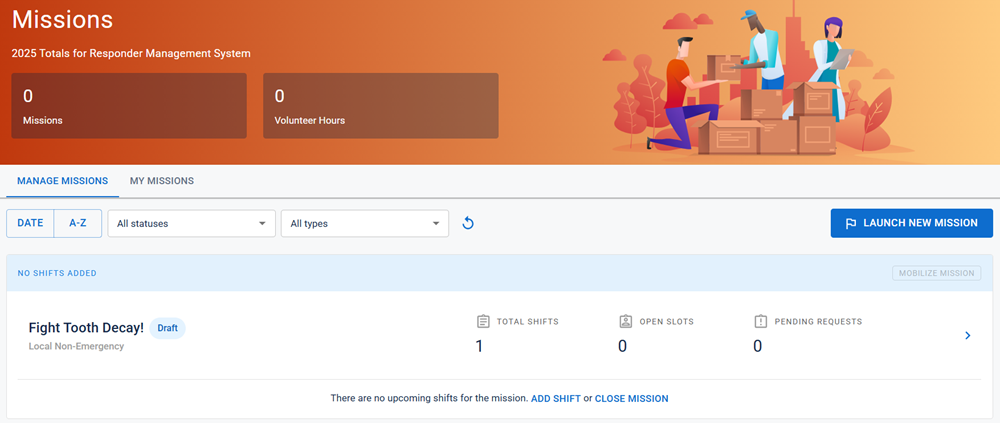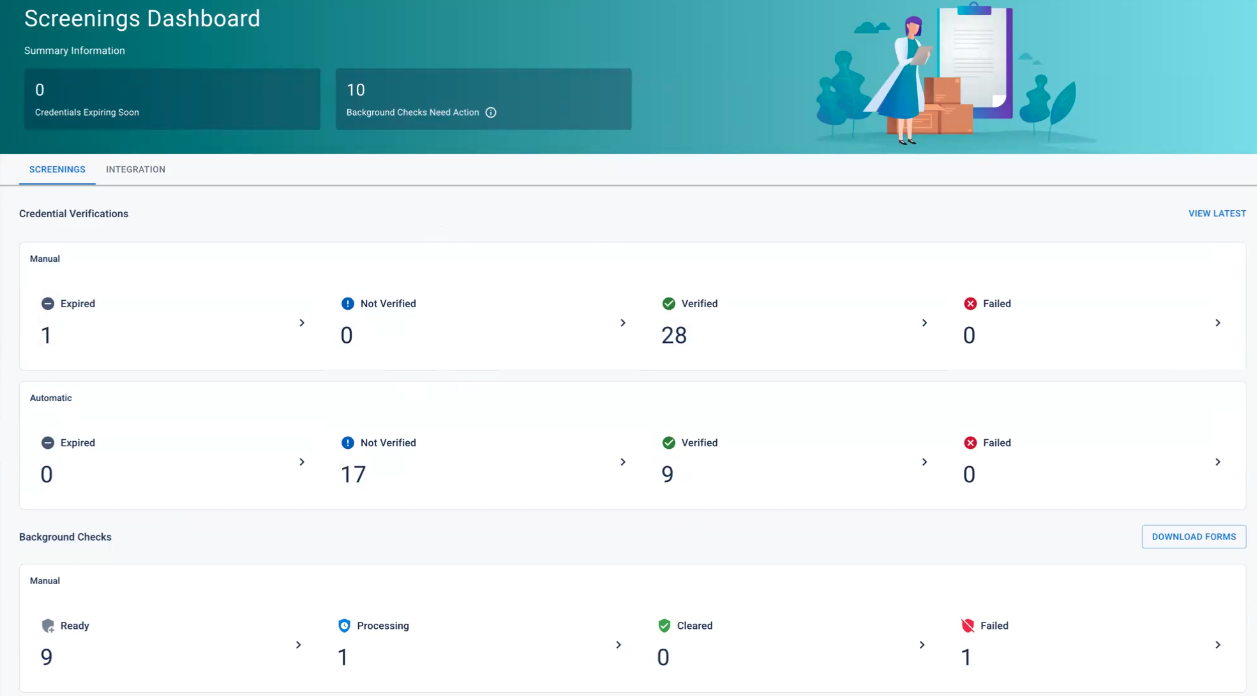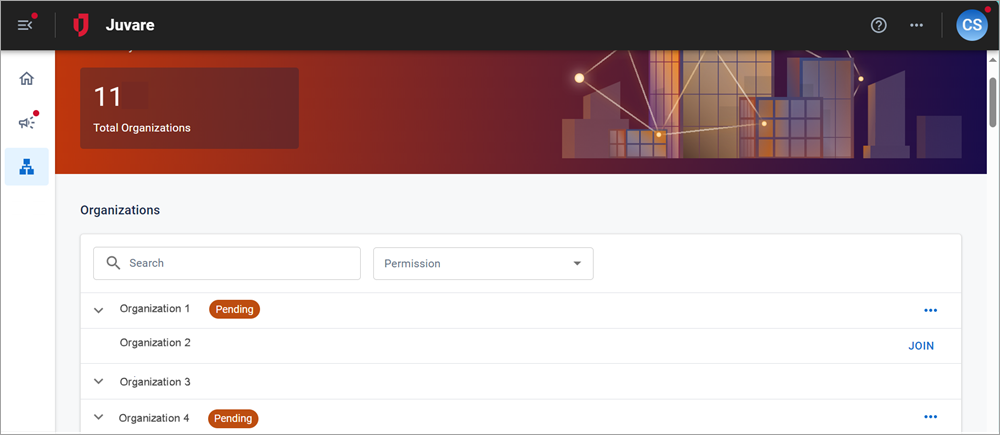CORES RMS 6.1 Release Notes
These notes describe updates in the CORES RMS 6.1 release scheduled for February 12, 2025. More information is available through the help in your solution or by contacting the Juvare Support Center at +1 (877) 771-0911 or support@juvare.com.
This is a major release and requires re-installation of each environment. Each environment will be temporarily unavailable, and any existing user accounts will be recreated as part of this process.
Browser compatibility
-
Microsoft Edge Version 132.0.2957.127
-
Google Chrome Version 132.0.6834.111
New Features
Missions
Missions are potential deployment situations, ranging from local drills to nationwide emergencies. Missions help administrators and volunteers work together to respond to events. As a volunteer, you can use missions to learn more about deployment situations and what you can do to help. As an administrator, you can use missions to find and manage volunteers.
Missions are split into Mission Types, which have different levels of visibility based on system roles to better serve federal and state use.
-
Client Admins serving as state representatives, are the only users who are able to launch Federal or State Mission Types.
-
Local Admins have restrictions compared to what Client Admins can perform:
-
They are only able to launch Local and Local Non-Emergency missions. If other mission types are added, these would be restricted by system role.
-
When specific organizations are selected, Local Admins only see the organizations for which they are the organizational admin.
-
They are not able to serve as an admin for state and federal missions, and can neither view nor manage these mission types.
-
Admins can choose to view Missions as either an admin or a volunteer, if they wish to also participate in a mission.
For more information about Missions, refer to the Missions page.
Missions Enhancements
The following enhancements were made to the Missions feature:
-
When viewing the Missions page, System Admins have two tabs at the top of the page: Manage Missions and My Missions. This allows admins who are also participating in missions to quickly see the missions they manage or for which they have volunteered.
-
It is now possible to add multiple volunteers to a mission at once.
-
When adding shifts to a mission, repeated shifts can be created.
-
A label is displayed next to any volunteer added to a shift by an admin.
-
The shift timer countdown becomes red at a certain time before the beginning of the shift.
-
Admins can filter Only show missions I’m signed up for to display only those missions in the list.
-
A Messages tab has been added to the mission details page.
Screenings and Credentials
Client Administrators can use the Screenings Dashboard page to view a summary of volunteer verifications and their statuses. The Screenings page groups volunteers based on credential verification and background check statuses. Client Admins can click on each status in the dashboard to view the list of volunteers who have the relevant status.
Background checks are used to help qualify volunteers, whereas Volunteer credentials check for OIG status and credential verification on professional licenses that are specified by the volunteer. For more information, see Credential Verification.
-
Background check data in the Request Background Check form can be previewed and/or edited.
-
The Screenings detail page for background checks has improved usability.
-
The Background Check tab is now found under account profile.
-
Various technical and visual improvements for credential verification handling have been made, including:
-
Admins can trigger license checks from the account profile or can verify individual users in the Credential Verifications Details page.
-
When updating required fields, OIG Data is automatically updated.
-
-
Updates have been made to the Credential dashboard UI, including adding Notify and Verify Credentials actions.
Time Tracking
The Time Tracking page allows you to manage the hours worked for mission shifts. Volunteers add hours to shifts and delete shifts on the My Hours tab. Administrators manage volunteer hours on the Volunteer Hours tab, including editing or approving volunteer hours and contacting volunteers about their hours.
For more information, see Time Tracking.
Account History
Account history contains information regarding changes to an account made within RMS.
-
The History tab on account profile pages was updated to show the latest History UI version.
-
The History tab configuration on account profile pages was updated to pull the relevant entity history.
For more information, see the Profile page.
Organizations
Organizations represent official entities, such as departments, offices, or employers. Top-level organizations have the highest authority, while child organizations represent subdivisions within them.
Organizations have been made more accessible to comply with Web Content Accessibility Guidelines. Enhancements to the Organizations page include:
-
Page Headers: The header on the Organizations page includes the number of organizations you can access.
-
Status Badges: Badges indicate your Organization Statuses for the organizations you join.
-
Quick Filters: Administrators can use the Pending only switch to filter organizations.
-
Pending Memberships: Administrators can see a count of the pending memberships for each organization.
-
Select Organizations page: When managing File Library access and creating announcements and notifications, the Select Organizations page is more accessible.
Notifications
-
The Inbox and Inbox Archived pages have an updated look and feel.
-
When creating a notification, you can click-and-drag the border of the Long Message box to make it bigger.
Enhancements
-
Improvements have been made to the user interface icon and text color patterns to make the interface more consistent and accessible.
-
Pendo integration has been added to provide a What's New pop-up on opening of RMS.
-
The documentation Help site has been restructured to make it easier to find the relevant help pages based on your system role. Other improvements have also been made to the overall design and help site iconography.
Resolutions
-
An issue where CC recipients incorrectly received test notifications was resolved.
-
An issue that prevented sending templates as notifications when deleted groups were selected as recipients was resolved.
-
An issue where missions were not visible for added volunteers was resolved.
-
An issue where the Account slide-out did not have the Request Background Check action if Manual Background Check was enabled was resolved.
-
An issue where the "Back" action was missing from the Account profile was resolved.
-
An issue where INACTIVE and CLOSED accounts could still be added to shifts was resolved.
-
An issue where Positions needed was not visible in the Shift view was resolved.
-
An issue where ECL was not correctly calculated if OIG was part of the credentials was resolved.
-
An issue where the REQUEST position button was not visible in the Shift details page was resolved.
-
An issue where the My Hours tab in Time Tracking did not show anything was resolved.
-
An issue where errors occurred while importing Mission Position and Mission Type was resolved.
-
An issue where volunteer entries disappeared after denying a pending request in an upcoming shift was resolved.
-
An issue where approving volunteers in a shift with multiple positions returned an error was resolved.
-
An issue where the Mission status label was incorrect while closing a mission was resolved.
-
An issue where the EXPIRED "Credential Verifications" statistics did not update was resolved.
-
An issue where denied volunteers with multiple positions were not allowed to be approved again was resolved.
-
An issue with the Daily Credential Verification notification link being incorrect was resolved.
-
An issue where a volunteer could access the Manage Missions page from a direct URL was resolved.
-
An issue where primary email addresses had to be removed from a contact email group where a contact had additional email addresses was resolved.
-
An issue where a pending status was presented to a volunteer even in cases when they had been approved was resolved.
-
An issue where volunteers and admins that should not have had access to a mission could view it was resolved.
Previous Versions
Release notes for previous versions are available here.