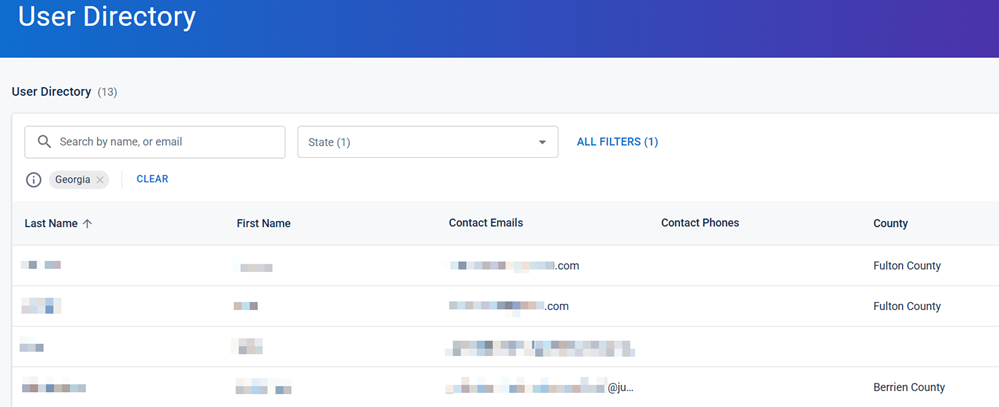CORES RMS 6.4 Release Notes
These notes describe updates in the CORES RMS 6.4 release, scheduled for August 06, 2025. More information is available through the help in your solution or by contacting the Juvare Support Center at +1 (877) 771-0911 or support@juvare.com.
Browser compatibility
-
Latest Microsoft Edge Version
-
Latest Google Chrome Version
New Features
Multiple or All Mission Occupation Selection
Within the configuration settings for Mission Positions, you can now specify multiple occupation groups to be associated with a position instead of single selecting occupation groups. This combines the list of occupations from each group when selecting an occupation.
Additionally, there is now an All Occupations checklist in the Mission Positions configuration settings that allows all occupations for each group to be selected when choosing a mission occupation, and allows any volunteer with any occupation to be qualified for the mission.
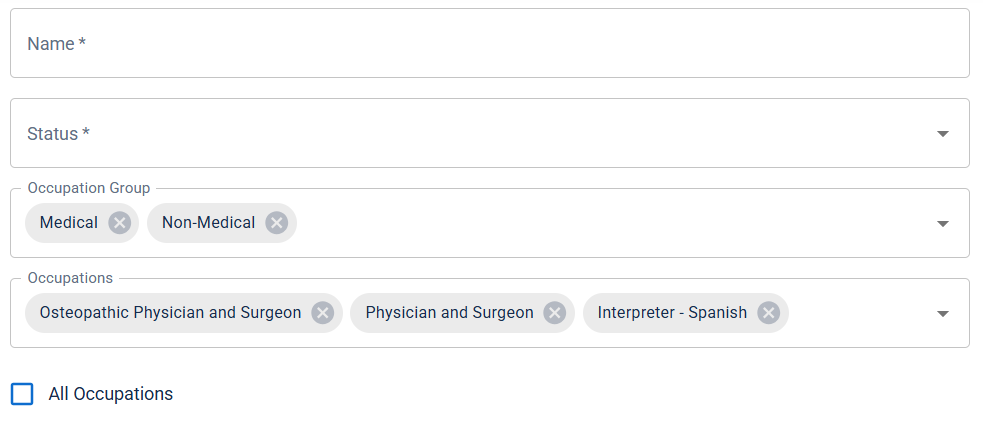
For more information, refer to the Configurations Reference page.
Mission Time Tracking for Overtime Hours
The limitation that hours could not be added to a shift that were greater than the length of the shift has been lifted, allowing for overtime tracking. Now, when volunteers add time to a shift, they can add time both before a shift starts and after a shift ends to account for time spent working before or after the shift's official hours.
Admins must ensure that the appropriate time has been logged when approving or denying time tracking for a shift.
For more information, refer to the Add Hours to a Shift and Manage Volunteer Hours pages.
Past Shift Editing
Past shifts can now be edited and validated in the same way that upcoming shifts can be edited, including updating shift dates, times, and positions. The number of volunteers can be increased, new positions can be created and added, and contact details can be updated.
However, you cannot remove existing positions or reduce the number of volunteers needed less than the original specification.
For more information, refer to the Manage Shifts page.
User Directory
The User Directory page allows users to find contact information using simple and filter-based searches. This configurable page is permission-dependent and based on system role, allowing Volunteers and Admins both to access information.
For more information, refer to the User Directory page.
Custom Account Export
Exporting accounts from the Accounts page now opens an Export Account dialog that allows you to select if the accounts are exported using the default settings (the fields that are set as standard) or the export template, and allows you to customize which fields are exported.
The custom account export can be saved as a template for future exports. These templates are unique to each client.
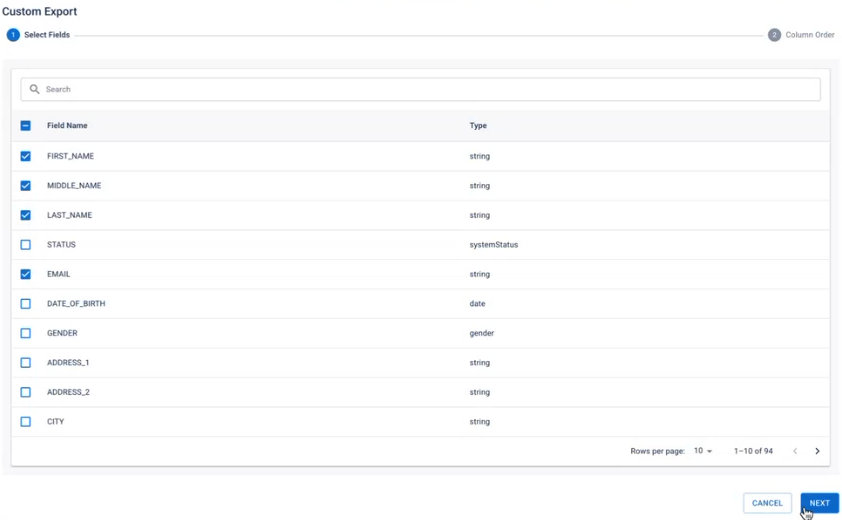
For more information about exporting accounts, refer to Manage Multiple Accounts.
Account Export Settings
The list of fields shown when exporting accounts to a CSV file has been expanded. There are now 52 default fields that are shown in the account export file.
If there is a field that you want to be included that is not shown in this list, contact your CSM or Juvare Support to find out if the field can be enabled for your solution.
For more information about exporting account information, refer to Manage Multiple Accounts.
Enhancements
General Account Improvements
Several improvements have been made to the settings in the Accounts page. The improvements include the ability to:
-
Add notes to an account.
-
Provide the reason for an account closure.
-
Perform a partial word search.
This is also applicable to the lists in the User Directory, Organizations, and Groups pages.
-
Show or hide imported account groups.
Imported account groups are hidden by default.
-
Hide Juvare System Admins from the account list in the Accounts or User Directory pages.
For more information, refer to the Manage an Account, View Organizations, and View Groups pages.
Volunteer Account Improvements
In the Accounts page, the All Filters slideout menu now has filter fields for Hospital and License state jurisdiction.
-
Hospital allows users to filter accounts based on the hospital with which they are affiliated.
-
License state jurisdiction allows users to filter accounts based on the credentials or licenses that are associated with a specific state.
You can also filter for accounts associated with states other than the "home" state if you select the exception toggle.
Screenings Improvements
Improvements have been made to the Screenings Dashboard page:
-
The bulk actions Add to Group and Add to Organization have been added to the page. These actions allow accounts for selected credentials to be quickly added to a new group or a new organization. For example, you may create groups in this way to track credentials that require verification by filtering the list and then selecting the appropriate accounts and adding them to a group.
-
The All Filters slideout has a new filter layout, which matches the filter layout for the Accounts page, and improves the usability for searching and editing extensive lists of filters.
For more information on these improvements and other screenings functionality, refer to Use the Screenings Dashboard.
Configuration Access and Settings
Client Admins can now access more Configuration settings, which have been remapped to new classifiers grouped by Missions, Occupations, and Skills and Trainings.
Additionally, some settings that were previously only available to Juvare Admins are now available to Client Admins. These have been added to the Settings page.
Default Views
The default view for tables in any page where pagination occurs is 100 rows. Any tables that exceed 100 rows continue on subsequent pages.
Support for Multiple Background Checks
CORES RMS now supports multiple background checks. If multiple checks have been enabled, viewing a profile shows both background checks displayed in the upper right banner. If administrators click the Background Check tab on the profile page, all background checks are shown and can be managed on the page.
The multiple background check information is also shown in the Accounts page, when viewing an account slideout, and on the Screenings page.
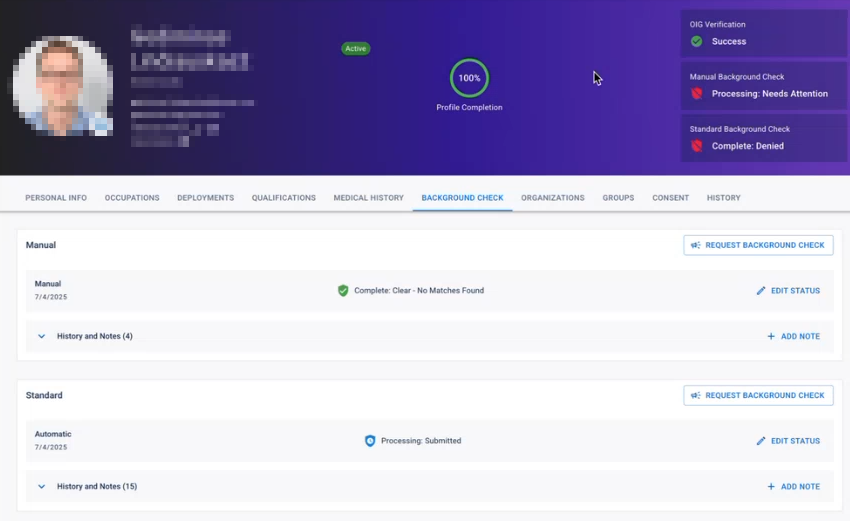
Profile Picture Management
You can now modify settings to define who has permission to update profile pictures. This allows administrators to specify whether volunteers can modify their own account pictures or whether only admins can make these updates. By default, this setting allows all roles to modify their own profile pictures.
Background Check Consent Management
The Consent to Background Check option in the Profile page Consent tab can now be managed by administrators if the setting for consent on another's behalf is enabled. Previously, only the owner of the account could give consent for a background check, but this setting now means that either the owner or an administrator can give consent.
Miscellaneous
-
Volunteers can now withdraw from a shift while the shift request status is still pending.
-
Regions now allow US territory selection, and volunteers from these territories can be imported.
-
Changes have been made to the color and filters for the verification status.
-
Various accessibility improvements have been made.
Resolutions
-
Resolved an issue where selecting a child organization when creating a mission resulted in an error.
-
Resolved an issue where administrators for a child organization received an error when attempting to edit the organization details.
-
Resolved an issue where filters were not applied correctly when using the search to filter accounts.
-
Resolved an issue where region classifiers and filters did not allow for United States territories. The region filter now allows regions or states to be selected.
-
Resolved an issue where the client logo did not appear on the public landing page in all instances.